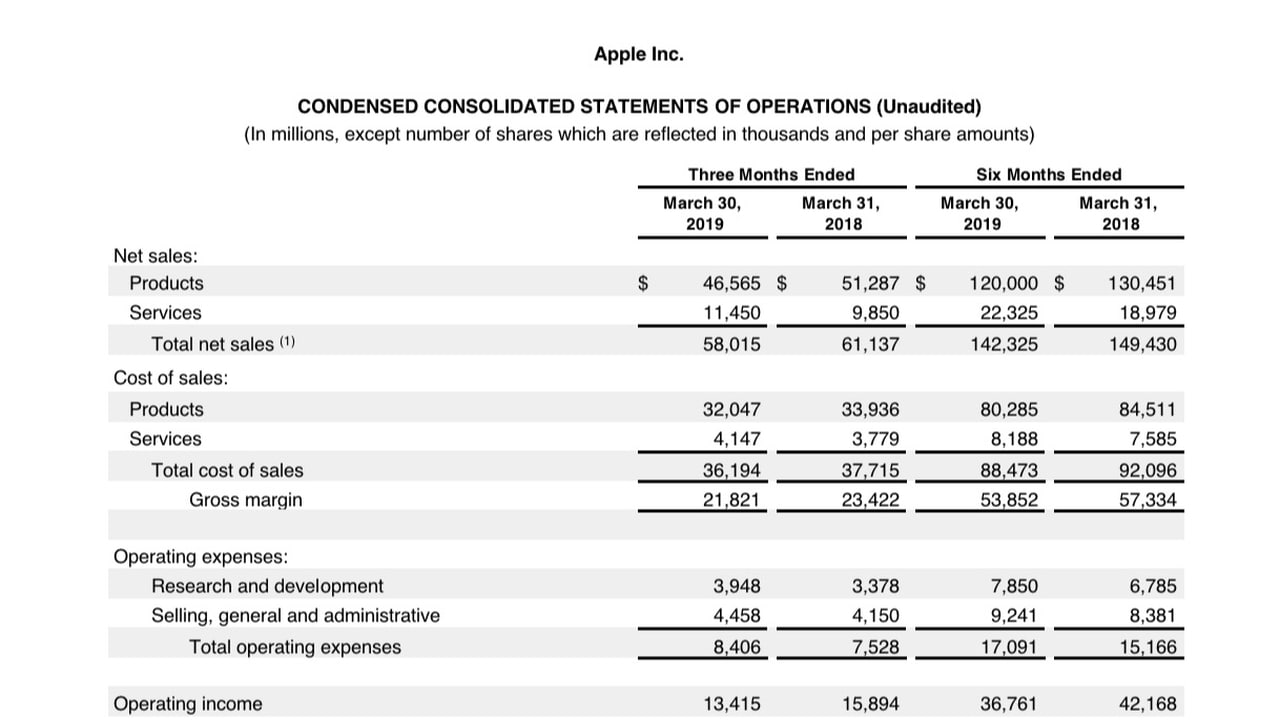After fully migrating to High Sierra on the Razer from Mojave on the MacBook Pro, aside from having to rebuild my Photos library over, six months of use has been quite enjoyable.
If NVIDIA ever does come out with drivers for Mojave will give 10.14 a try on the Razer. Otherwise the Razer has been by stable daily driver for doing stuff I used to depend on the MacBook Pro.
I now use the MacBook Pro machines I have without much worry if I loose any data, and end up testing things on those machines before I install non-OS apps to the Razer. Weird, I know.
macOS as 10.13.6 is not a bad final destination if no way to get to 10.14 on the Razer. Add some stuff from the App Store and you are as close to 10.14 as you can get.
I hope Razer continues to make progress with their laptops. Quality and price point and all that. Someday I hope Apple gets closer to what Razer is doing and I might look again at a MacBook Pro. Need ports, expandable storage options, and a good thermal solution. CPU, GPU and storage can all be a stock SKU, just give M.2 options back with some real ports for the "Pro" non-dongle lifestyle that used to be Apple.
submitted by
/u/Michael_Rebar
[link] [comments]