Hello guys, I've been trying to solve a problem when installing hackintosh by opencore for 1 day and I can't solve it. The mistake is:
00:000 00:000 AAPL: #[EB.H.IS|!] Err(0xE) <- RT.GV boot-signature 7C436110-AB2A-4BBB-A880-FE41995C9F82
00:488 00:488 AAPL: #[EB.H.IS|!] Err(0xE) <- RT.GV boot-image-key 7C436110-AB2A-4BBB-A880-FE41995C9F82
00:524 00:036 AAPL: #[EB|H:IS] 0
00:549 00:024 AAPL: #[EB|LOG:INIT] 2022-10-21T09:32:47
00:572 00:023 AAPL: #[EB|VERSION] <"bootbase.efi 495.140.2~17 (Official), built 2021-08-30T07:02:12-0700">
00:596 00:023 AAPL: #[EB|BUILD] <"BUILD-INFO[308]:{"DisplayName":"bootbase.efi","DisplayVersion":"495.140.2~17","RecordUuid":"6B6B10D3-E712-4F5D-9988-B4A9386C79CF","BuildTime":"2021-08-30T07:02:12-0700","ProjectName":"efiboot","ProductName":"bootbase.efi","SourceVersion":"495.140.2","BuildVersion":"17","BuildConfiguration":"Release","BuildType":"Official"}">
00:620 00:023 AAPL: #[EB.CFG.DEV|!] Err(0xE) <- RT.GV booter-strict-xmlparser 7C436110-AB2A-4BBB-A880-FE41995C9F82
00:644 00:024 AAPL: #[EB|CFG:DEV] r5 0x0 0x0
00:668 00:023 AAPL: #[EB|H:IS] 0
00:692 00:023 AAPL: #[EB|WL:MODE] 0
00:716 00:023 AAPL: #[EB|CFG:ARG] boot-save-log 0x0000000000000002 (0x0000000000000002 < 0xFFFFFFFFFFFFFFFF) default
00:740 00:023 AAPL: #[EB|CFG:ARG] wake-save-log 0x0000000000000002 (0x0000000000000002 < 0x0000000000000002) default
01:228 00:487 AAPL: #[EB|CFG:ARG] console 0x0000000000000001 (0x0000000000000001 < 0x0000000000000001) default
01:252 00:023 AAPL: #[EB|CFG:ARG] serial 0x0000000000000001 (0x0000000000000001 < 0x0000000000000000) default
01:276 00:023 AAPL: #[EB|CFG:ARG] embed-log-dt 0x0000000000000000 (0x0000000000000000 < 0x0000000000000000) default
01:299 00:023 AAPL: #[EB|CFG:ARG] timestamps 0x0000000000000000 (0x0000000000000000 < 0xFFFFFFFFFFFFFFFF) default
01:323 00:024 AAPL: #[EB|CFG:ARG] log-level 0x0000000000000001 (0x0000000000000001 & 0x0000000000000021) default
01:347 00:023 AAPL: #[EB|CFG:ARG] breakpoint 0x0000000000000000 (0x0000000000000000 & 0x0000000000000000) default
01:372 00:024 AAPL: #[EB|CFG:ARG] kc-read-size 0x0000000000100000 (0x0000000000100000 < 0xFFFFFFFFFFFFFFFF) default
01:396 00:023 AAPL: #[EB|H:IS] 0
01:420 00:023 AAPL: #[EB|WL] 0 0 0x01 0x01 0 0x00
01:443 00:023 AAPL: #[EB|BRD:NV] Mac-AA95B1DDAB278B95
01:467 00:023 AAPL: #[EB|WL] 0 0 0x01 0x01 2 0x00
01:829 00:362 AAPL: #[EB.BST.IDT|+]
01:855 00:025 AAPL: #[EB.BST.IDT|-]
01:879 00:023 AAPL: #[EB|WL] 0 0 0x01 0x01 3 0x00
01:903 00:023 AAPL: #[EB|WL] 0 0 0x01 0x01 4 0x00
01:926 00:023 AAPL: #[EB|BRD:NV] Mac-AA95B1DDAB278B95
01:950 00:023 AAPL: #[EB|WL] 0 0 0x01 0x01 5 0x00
01:975 00:024 AAPL: #[EB.H.CHK|BM] 0x0000000000000000
01:999 00:023 AAPL: #[EB.H.LV|!] Err(0xE) <- RT.GV boot-signature 7C436110-AB2A-4BBB-A880-FE41995C9F82
02:023 00:023 AAPL: #[EB|WL] 0 0 0x01 0x01 23 0x0E
02:047 00:024 AAPL: #[EB.H.LV|!] Err(0xE) <- RT.GV boot-image-key 7C436110-AB2A-4BBB-A880-FE41995C9F82
02:071 00:023 AAPL: #[EB|WL] 0 0 0x01 0x01 24 0x0E
02:432 00:361 AAPL: #[EB.H.LV|!] Err(0xE) <- RT.GV boot-image 7C436110-AB2A-4BBB-A880-FE41995C9F82
02:456 00:024 AAPL: #[EB.H.LV|!] Err(0xE) <- RT.SV- boot-signature 7C436110-AB2A-4BBB-A880-FE41995C9F82
02:480 00:024 AAPL: #[EB.H.LV|!] Err(0xE) <- RT.SV- boot-image-key 7C436110-AB2A-4BBB-A880-FE41995C9F82
02:505 00:024 AAPL: #[EB.H.LV|!] Err(0xE) <- RT.SV- boot-image 7C436110-AB2A-4BBB-A880-FE41995C9F82
02:529 00:023 AAPL: #[EB|H:NOT]
02:553 00:024 AAPL: #[EB|SB:P] 0x0
02:580 00:027 AAPL: #[EB|LIMG:DP] VenMedia(957932CC-7E8E-433B-8F41-D391EA3C10F8)/MemMap(10:100000000-100001000)/DMG_0000000027D33787.dmg/VenMedia(004B07E8-0B9C-427E-B0D4-A466E6E57A62)/HD(Part1,Sig3704F11C-3C6D-4F16-B59C-C5409190D8E5)
02:604 00:024 AAPL: #[EB|LIMG:FP] \System\Library\CoreServices\boot.efi
02:628 00:023 AAPL: #[EB|LIMG:OPT]
02:652 00:024 AAPL: #[EB.B.OBV|BM:+DMG]
02:676 00:023 AAPL: #[EB.B.OBV|BM:+ROS]
03:041 00:364 AAPL: #[EB|RPS] 0 0 0
03:065 00:024 AAPL: #[EB.OPT.LXF|F] <"\\System\\Library\\CoreServices\\com.apple.Boot.plist">
03:089 00:023 AAPL: #[EB.LD.LF|IN] 0 1 <"\\System\\Library\\CoreServices\\com.apple.Boot.plist"> <"0">
03:113 00:024 AAPL: #[EB.LD.OFS|OPEN!] Err(0xE) <"\\System\\Library\\CoreServices\\com.apple.Boot.plist">
03:137 00:023 AAPL: #[EB.OPT.LXF|LF!] Err(0xE)
03:161 00:023 AAPL: #[EB.OPT.LXF|F] <"Library\\Preferences\\SystemConfiguration\\com.apple.Boot.plist">
03:185 00:024 AAPL: #[EB.LD.LF|IN] 0 1 <"Library\\Preferences\\SystemConfiguration\\com.apple.Boot.plist"> <"0">
03:215 00:029 AAPL: #[EB|KF] <"">
03:239 00:024 AAPL: #[EB|MBA:CL] <"">
03:263 00:023 AAPL: #[EB|MBA:NV] <"-v keepsyms=1 debug=0x100 alcid=1 slide=169">
03:287 00:023 AAPL: #[EB|MBA:KF] <"">
03:652 00:364 AAPL: #[EB|MBA:OUT] <"-v keepsyms=1 debug=0x100 alcid=1 slide=169">
03:676 00:024 AAPL: #[EB|LOG:VERBOSE] 2022-10-21T09:32:50
03:700 00:024 AAPL: #[EB.CSR.S|VAR] 0x00000040
03:724 00:023 AAPL: #[EB|OPT:BM] 0x821082
03:748 00:023 AAPL: #[EB.OPT.LXF|F] <"\\System\\Library\\CoreServices\\PlatformSupport.plist">
03:772 00:023 AAPL: #[EB.LD.LF|IN] 0 1 <"\\System\\Library\\CoreServices\\PlatformSupport.plist"> <"0">
03:803 00:031 AAPL: #[EB|B:VAw]
03:827 00:024 AAPL: #[EB.B.MN|BM:ROS]
03:851 00:023 AAPL: #[EB|WL] 0 0 0x01 0x01 19 0x0E
04:159 00:308 AAPL: #[EB.CS.CSKSD|+]
04:183 00:024 AAPL: #[EB.G.CS|-?] Ok(0)
04:552 00:368 AAPL: #[EB.LD.LF|IN] 0 1 <"<null string>"> <"1">
04:581 00:028 AAPL: #[EB.B.SBS|SZ] 739896
04:610 00:028 AAPL: #[EB|B:SHA] <bc0a873db6d0ea0e3c53e8e613a8cc781a5d3cfe>
04:634 00:024 AAPL: #[EB.WL.PWLFNV|!] Err(0xE) <- RT.GV wake-failure 7C436110-AB2A-4BBB-A880-FE41995C9F82
04:658 00:024 AAPL: #[EB.WL.DT|!] Err(0xE) <- EB.WL.PWLFNV
04:682 00:024 AAPL: #[EB.WL.PWLFRTC|NONE]
04:707 00:024 AAPL: #[EB.WL.DT|!] Err(0xE) <- EB.WL.PWLFRTC
04:731 00:024 AAPL: #[EB.LD.LKC|R.1] <"System\Library\KernelCollections\BootKernelExtensions.kc">
05:666 00:935 AAPL: #[EB.LD.LKFS|-?] Ok(0)
06:268 00:602 AAPL: #[EB.LD.LKC|-?] Ok(0)
06:293 00:024 AAPL: #[EB|FWFM] 0x00000008FFDFFF7F
06:657 00:364 AAPL: #[EB|FWFT] 0x00000008FD8FF576
06:681 00:023 AAPL: #[EB|BST:REV1]
06:705 00:024 AAPL: #[EB|CSR:OUT] 0x00000040
06:731 00:025 AAPL: #[EB.BST.FBS|+]
06:755 00:024 AAPL: #[EB.BST.FBS|ADSZ] 0
06:779 00:023 AAPL: #[EB.BST.FBS|KSSZ] 0
06:803 00:024 AAPL: #[EB|SB:SBGMFNS] x86legacyap.im4m
06:827 00:024 AAPL: #[EB|RH:PF] usr\standalone\OS.dmg.root_hash
06:852 00:024 AAPL: #[EB|RH:MF] <"usr\\standalone\\OS.dmg.root_hash.x86legacyap.im4m">
06:876 00:024 AAPL: #[EB.LD.LF|IN] 0 1 <"usr\\standalone\\OS.dmg.root_hash"> <"0">
06:901 00:025 AAPL: #[EB.LD.OFS|OPEN!] Err(0xE) <"usr\\standalone\\OS.dmg.root_hash">
07:264 00:362 AAPL: #[EB.RH.LRH|P!] Err(0xE) <- EB.LD.LF
07:288 00:024 AAPL: #[EB.BST.FBS|!] Err(0xE) <- EB.RH.LRH
07:312 00:024 AAPL: #[EB.B.WFDW|!WF] Err(0xE) 0
07:337 00:024 AAPL: #[EB|LOG:DT] 2022-10-21T09:32:54
07:361 00:024 AAPL: #[EB|LOG:EXITBS:START] 2022-10-21T09:32:54
The components of my pc : 8700k, MSI GAMING M5 z370, GTX 1060
Try monterey and big sur, same thing happens. I followed the doc to the letter to configure the EFI with ProperTree and it persists. I made the SecureBoot fastboot SGX CFG look changes in BIOS. Unplug my HDD, free up USB ports and no change.
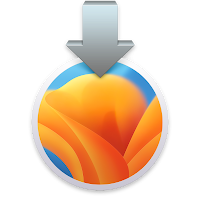



![[Succeed] Install macOS Catalina 10.15.7 Build 19H1715 on Samsung Ativ Book 7 Series NP730U3E-K01ID [Succeed] Install macOS Catalina 10.15.7 Build 19H1715 on Samsung Ativ Book 7 Series NP730U3E-K01ID](https://b.thumbs.redditmedia.com/eWr3HyVw8jmLfgi6TNKxo6Z8QNnCAewukO0y8ZHiGjM.jpg)