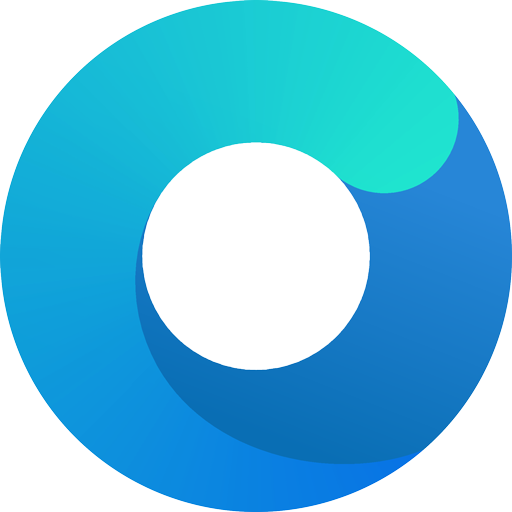I installed Ventura onto an SSD with the brand name NEXDRIVE. This SSD became unbootable, then a few weeks later, I managed to make it bootable again by reinstalling Ventura onto it, but not reformatting it first. A few days later, this drive became unbootable again! I’m using a MacBook Pro 9,2 (mid 2012).
Why is this happening? How can I fix it? This has happened to me before with another SSD, but it was by Integral, not by NEXDRIVE. The NEXDRIVE SSD is 512Gb, but the Integral SSD is 500Gb.
Although these SSDs are unbootable, I can still read data off them if I boot up from another SSD which has Monterey installed with OCLP. All three SSDs have only one partition each.
My NEXDRIVE SSD says it has Version 14.5 installed on it, while my Integral SSD has Version 13.6.4. I’m not even sure what these versions are referring to now, because Ventura is 13.X, while Sonoma is 14.X! The Monterey drive I’m booting up from says Version 12.7.2.
I’ve tried reinstalling OCLP onto both drives to make them bootable, but this hasn’t worked! I’ve also tried running First Aid under Disk Utility, but that makes no difference either.
I’ve got a lot of data on both SSDs that I don’t want to lose.
What can I do now to make these SSDs bootable again?
How can I prevent this from happening again?
submitted by
/u/Key-Nectarine-7894 [link] [comments]