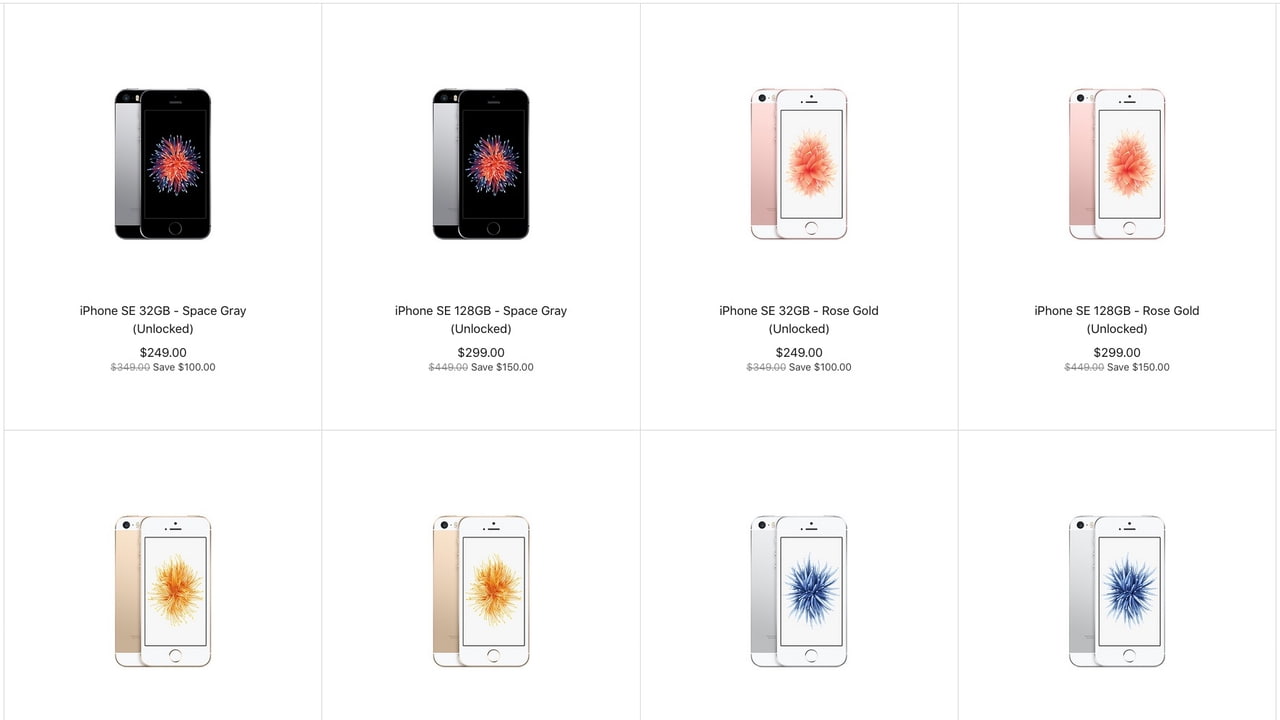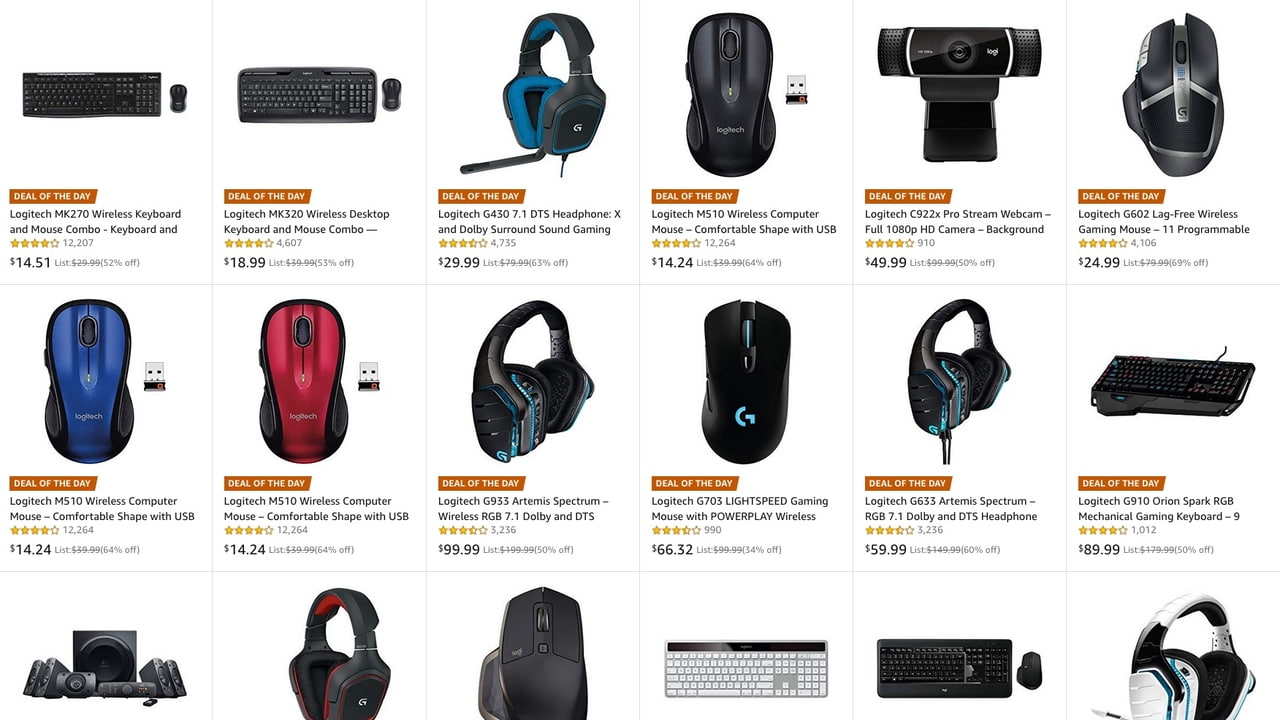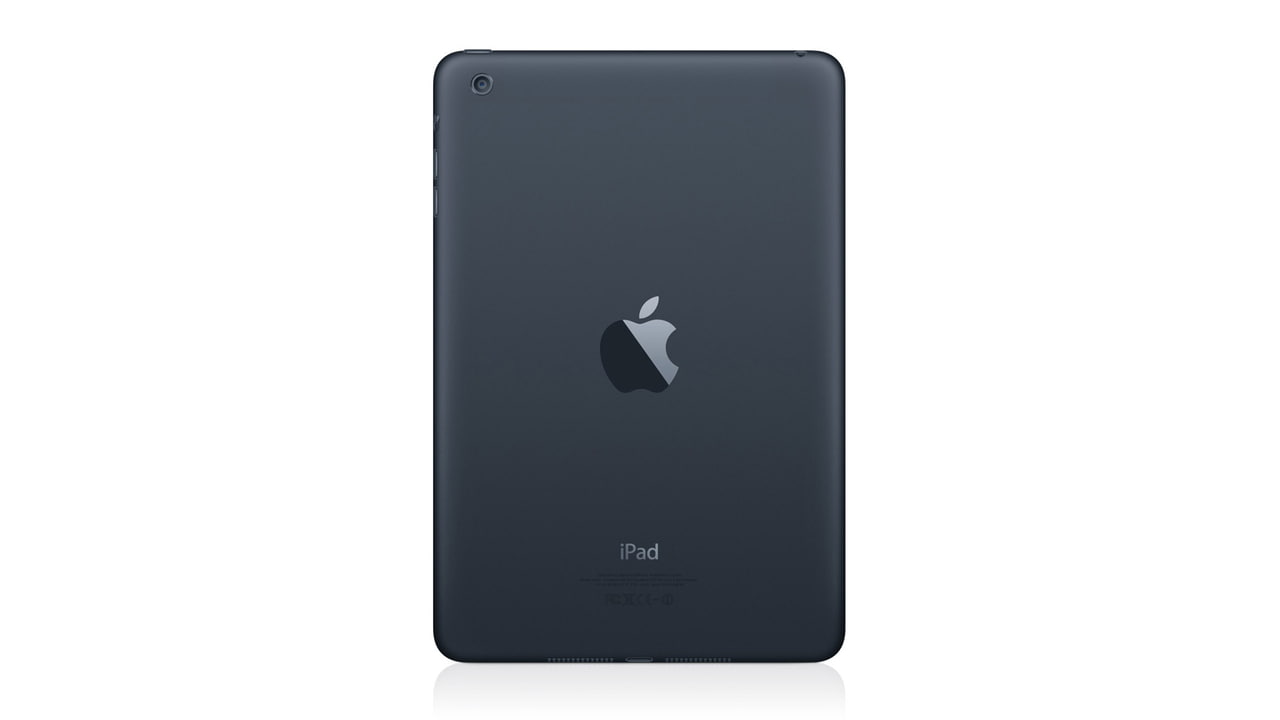Hello, all—I posted this in TonyMac and got banned. :( I used the vanilla install method and didn't realize I couldn't ask for support there for non-TonyMac install methods. I thought if I posted the clover settings that I used, it'd be enough. Anyway, I'll move my discussion here, typing it all out again. :)
My Build
- Motherboard: ASUS ROG Strix Z390-I
- CPU: Core i5-9600k (Intel® UHD Graphics 630)
- Memory: Ballistix Sport LT 32GB Kit (16GBx2) DDR4 2400 MT/s (PC4-19200) DIMM 288-Pin BLS2K16G4D240FSC
- AIO: Cooler Master MasterLiquid LC120E RGB
- PS: EVGA 550 B3, 80+ Bronze 550W
- Case: Cooler Master RC-130-KKN1 Elite 130 - Mini-ITX
- Boot Storage: 1 Samsung EVO 250GB SSD
- Additional Storage: 2 Crucial P1 1TB 3D NAND NVMe PCIe M.2 SSD - CT1000P1SSD8 (2TB RAID 0 via software raid) 1 4TB Seagate Barracuda
Configuration and Kexts used for installer
Clover Setup
I followed the Vanilla installation guide here.
USB Clover Bootloader
Kexts
- AppleALC.kext
- IntelMausiEthernet.kext
- Lilu.kext
- USBInjectAll.kext
- VirtualSMC.kext
- WhateverGreen.kext (it's included, but I don't know if I actually needed it since I don't have a dedicated GPU)
Installation
The installation went really well. It completed without issue. The end result was that I could boot into Mac OS from the main SSD while using Clover Bootloader (USB). The issues that I encountered weren't catastrophic, but they did make Mac OS unusable:
- Graphics The graphics were jittery and would sometimes freeze and lag for several seconds.
- Audio The audio wasn't recognized at all.
- Wired Ethernet Network This one was odd and hinders me from doing any google-fu from the Hackintosh itself. The network will work fine for brief moments, then it will slow to a halt, not allowing anything more than a crawl. A download won't complete, a speedtest will not complete, basic web browsing takes several minutes to load a page. Oddly, the system tools like iCloud Photos seemed to work okay—it was downloading photos without issue. That may have just been my imagination, but I monitored activity monitor and Photos was using the network fine. That being said, even pausing Photos network activity, I couldn't browse like normal.
What I've tried So, plainly, I don't really know where to go from here, which is why I'm asking for help. :) The vanilla guide that I linked to doesn't explain what to do after initial installation, which I am guessing the next step is to modify the EFI partition on the main hard drive so that it can boot from there as well as resolve the issues I'm seeing. If someone could point me in the right direction, I'd appreciate it. Thanks!
submitted by
/u/i_just_have_no_idea
[link] [comments]