Spotify Announces 108 Million Premium Subscribers vs. Apple Music's 60 Million
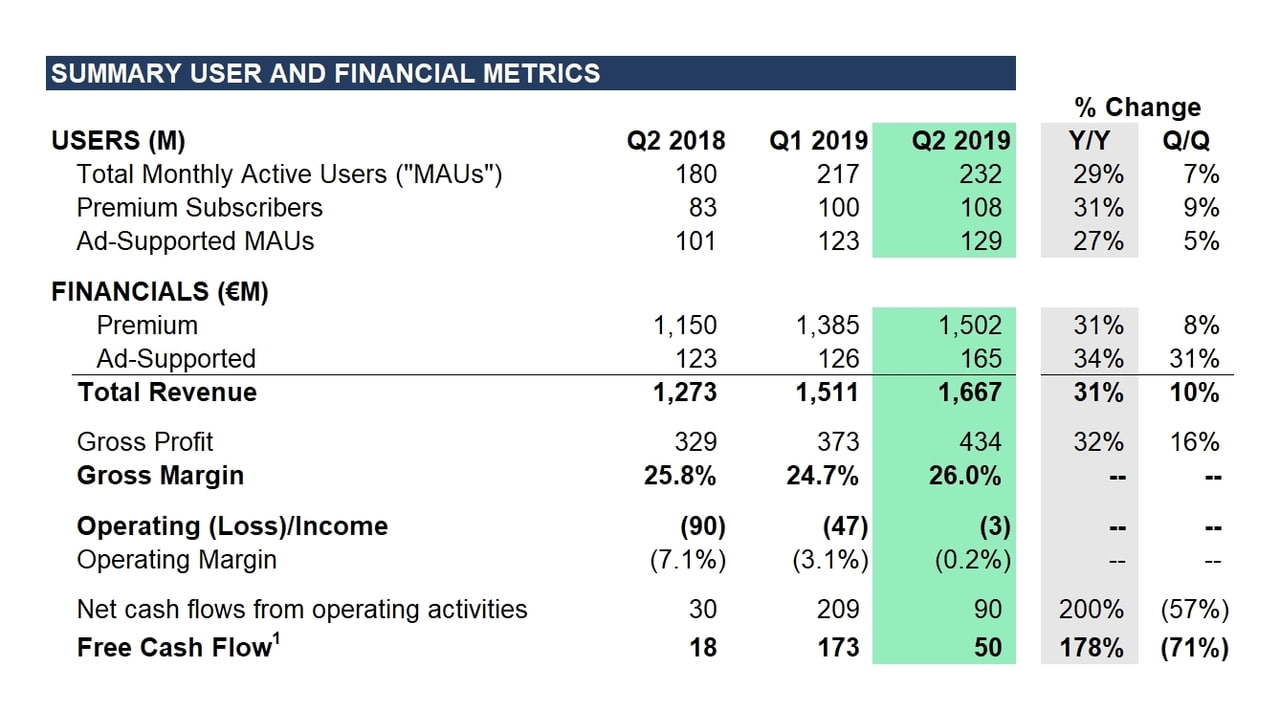

We finished Q2 with 108 million Premium Subscribers globally, up 31% Y/Y but below the midpoint of our guidance range of 107-110 million. Intake from our bi-annual campaign was in line with our expectations, monthly churn declined both sequentially and Y/Y to a record low 4.6%, and our winback percentage on gross ads reaccelerated Q/Q. However, intake into our Student product was below plan. As we have discussed previously, our goal is to perform at roughly the 70th percentile of our guidance range and we missed on subs. That’s on us. The good news is that the shortfall was execution related, rather than softness in the business, and we expect to make up the lost ground before year-end.
Spotify is expecting to have 110 - 114 million premium subscribers in Q3 and 120-125 million in Q4. For comparison, Apple Music had 60 million subscribers at the end of the June.

Share Article:
Facebook, Twitter, LinkedIn, Google Plus, Email, Reddit, Digg, Delicious, StumbleUpon
Follow iClarified:
Facebook, Twitter, LinkedIn, Google Plus, Newsletter, App Store, YouTube
Is there a clover theme black enough to make a wrong resolution unnoticeable?
I tried this one but the black is not as dark as the screen with out it https://github.com/ImmersiveX/clover-theme-minimal-dark
[link] [comments]
Apple HomeKit and AirPlay 2 Support Now Rolling Out to VIZIO SmartCAST TVs
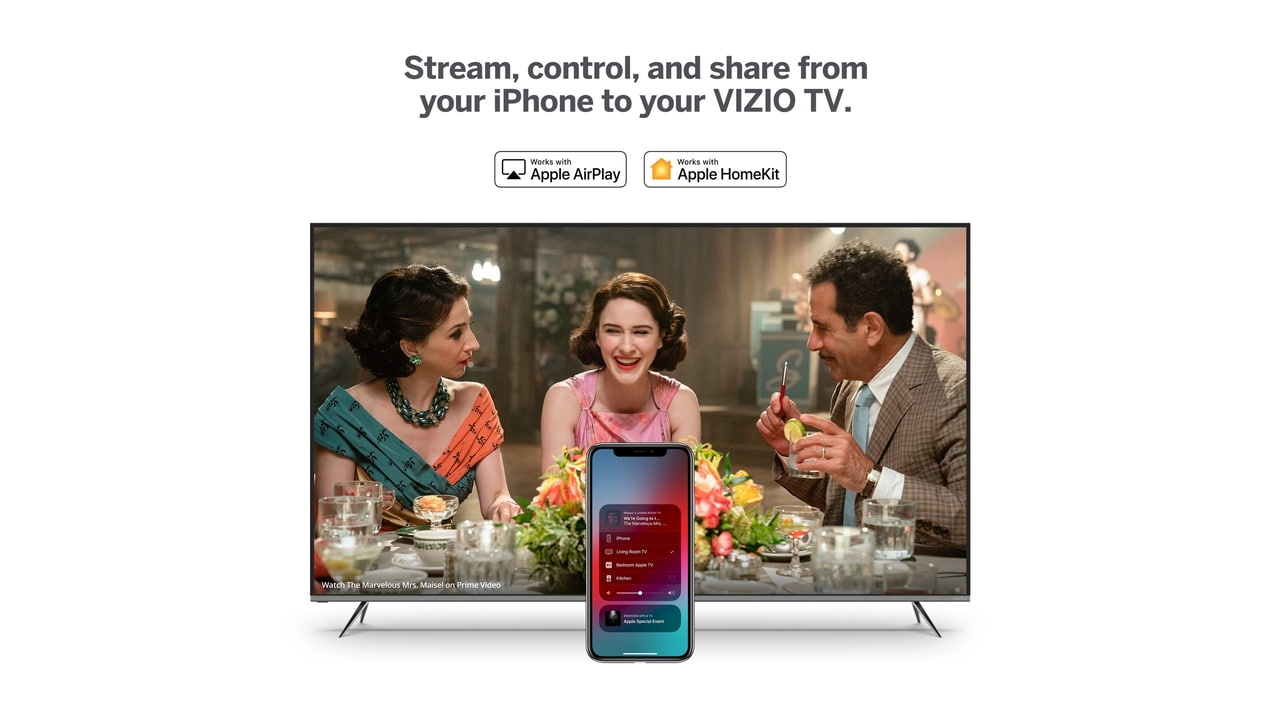

The new compatibility feature will roll out via an over-the-air update for VIZIO SmartCast 3.0, the latest iteration of its easy-to-use smart TV experience. With AirPlay 2, millions of VIZIO SmartCast users can now effortlessly play videos, music, photos and more directly from their iPhone, iPad and Mac to SmartCast TVs. HomeKit, Apple's secure smart home platform, is also supported, enabling customers to easily control their SmartCast TVs using the Home app or by asking Siri. These new enhancements are beginning to roll out now and continue over the coming months to new and existing SmartCast TVs dating back to 2016.
"SmartCast 3.0 is full of added value for VIZIO customers. With both AirPlay 2 and HomeKit support, users can now share movies, TV shows, music and more from their favorite apps, including the Apple TV app, directly to SmartCast TVs, and enable TV controls through the Home app and Siri," said Bill Baxter, Chief Technology Officer, VIZIO. "We are thrilled to offer an even more compelling value proposition to our users with a smart TV experience that supports all three major voice assistants. This broad range of compatibility enables VIZIO SmartCast to seamlessly integrate into any household with Siri, Google Assistant or Alexa – giving users more ways to sit back and enjoy the entertainment they love."

Share Article:
Facebook, Twitter, LinkedIn, Google Plus, Email, Reddit, Digg, Delicious, StumbleUpon
Follow iClarified:
Facebook, Twitter, LinkedIn, Google Plus, Newsletter, App Store, YouTube
Has anyone ever installed MacOS on a ThinkPad T560?
I'm trying to dual boot my with windows, and I'm not quite sure if following the guides for the T460 is enough or if there are other config files that need to be changed.
If anyone has gotten Mojave or something similar on their T560 I'd really appreciate a few tips
[link] [comments]
DW1820a for laptop (yoga 730IWL)
I found a DW1820a for cheap on ebay (from HK but I'm not in a hurry to replace my wifi card, for now I can use wifi on windows and ethernet on macos with a dongle), my only doubt is that many sellers claim it not to be compatible with lenovo/hp laptops, is that true even on recent models like my 730 13 IWL? This one with bt 4.1 is the latest available for non macs, and there is no way of getting bt 5/160mhz wifi to work on a hackintosh, is that correct? My current one is a 9260 that supports both but I couldn't find any similiar for hackintoshes
[link] [comments]
Asrock Z390, 5 days later still no breaktrough
Mainboard: Asrock Z390 phantom gaming-itx BIOS 1.2 (tried also 1.6 with Asrock Patch) CPU: Intel i5-9600k RAM: 32GB 3000Mhz 2x16GB - Crucial Ballistix LT Sport GPU: Sapphinre RX 580 8GB Nitro (tried also only with iGPU) Wifi Modul: BCM94360CS2 Disk: Corsair NVME MP510 Force 500Gb (Tried also with sata Crucial MX300 500GB)
USB Stick Sandisk USB 3.0 32GB tried installation from USB 3.0 I/O port and Frontpanel USB 2.0 MacBook pro 13.3" for preparing usb Stick Mac OS Mojave 10.14.4 (Also tried with 10.14.6)
I installed to a second nvme Windows 10, where everything works like charm. Memtest was also done, so i think the hardware is okay.
I need your help, sorry to tell this but after 5 days of trying, ive got nothing to loose. The biggest problem seems to be random freezes during bootloader and installation.
I choose the Bios Settings from this thread https://www.tonymacx86.com/threads/success-asrock-z390-phantom-gaming-itx-tb3-igpu-mojave-sff-build.277418/
Used Clover, Unibeast, changed BIOS, changed the memory fixes, nothing.
The biggest problem right now, are random freezes in the bootloader, if i make it, then sometimes it freezes in the disk utility. Once i got it running, got to next reboot phase and there i also got random freezes at 13minutes remaining or 3minutes remaining.
I would like to try a fresh start and step by step with you guys. Im allready there to pay someone for an running Asrock Z390 image.
So whats the base where i can fresh start of ?
[link] [comments]
Can someone help me with creating bootable usb
I want to ask can someone help me to create bootable usb , i watched many videos about it and still nothing
My specs : i5 7400 , 16GB DDr4 , Gtx 1060
if someone can help me please message me ty <3
[link] [comments]
VMware and Sierra ISO
I have a MBP and the official macOS DMG for Sierra, HS, and Mojave, converted to ISO files. I've attempted to follow guides to install on VMware but they always use that shared Google drive VMDK. I don't want to use that shared build.
Questions: Should the original DMG file being used be the "BaseSystem.dmg" or the App installer that's typically around 5-6GB?
How do I use the clean DMG converted to ISO files and have a successful boot with them?
I have tried modifying the .vmxf config files and I add smc.version = "0" but my boot still fails. So I may be using the wrong DMG file or missing a step somewhere.
I recently came across a post saying make sure I have another line in the .vmfx file firmware = "efi" and haven't had a chance to try that yet. I was going to try and follow this guide when I get home InsanelyMac VMware for Beginners
[link] [comments]
Need help with hackintosh
Hi I want to create bootable mojave installer but the usb wont show in bios , i was trying to make bootable usb via Transmac because i dont have access to mac . My pc is Lenovo Legion Y520 Tower .
[link] [comments]
Panic when attempting to boot fresh macOS Mojave install on laptop
Hardware:
CPU: Intel 4510U
GPU: GeForce 840m (disabled atm), Intel HD graphics 4400
RAM: 12GB DDR3L
Motherboard/Laptop model: HP Envy m7-k111dx
Ethernet Card: Realtek RL 8111
What guide/tool followed: http://internet-install.gitbook.io
What part I got an issue with: Finished macOS install, tried to boot macOS Mojave, and got a panic during the boot. Image
What files/config I am using: config.plist with the added boot args -v debug=0x100 keepsyms=1, disabeld panic logging, kexts:
appleALC.kext Lilu.kext RealtekRTL8111.kext USBInjectAll.kext VirtualSMC.kext VoodooPS2Controller.kext
[link] [comments]
[Clover] Crash just as macOS Mojave installation is about to finish (console error log and reboot)
I've been trying to install Mojave 14.6 with Clover via USB on an asus motherboard. Clover crashes as it's nearing the end of the install of Mojave on my SSD. The console error flashes across the screen for a split second, not enough time to see what it is, reboots, and then I'm stuck with the 'Reboot and Select proper Boot device' error message.
I followed the Vanilla install guide: https://hackintosh.gitbook.io/-r-hackintosh-vanilla-desktop-guide/building-the-usb-installer
And when preparing my BIOS for booting, used this guide: https://nickwoodhams.com/x99-hackintosh-guide-asus-bios-settings/
Motherboard: Asus P8Z77-M Micro ATX LGA1155
CPU: Intel Core i7-3770 3.4 GHz Quad-Core Processor (Ivy Bridge)
GPU: Sapphire Radeon RX 580 8 GB NITRO+
config.plist: https://gist.github.com/BillNaai/59095ba8712921f51b251624f694b640
Any help or advice would be greatly appreciated!
[link] [comments]
Windows SSD not visible after cloning from HDD
So I've cloned my existing windows 10 HDD to a new Samsung 860 QVO SSD using Macrium. After cloning, the SSD doesn't show up in Clover as a Windows partition. Is there something I need to re-activate or re-build to make the cloned SSD visible in Clover?
[link] [comments]
Samsung Reports 56% Year Over Year Decline in Profits
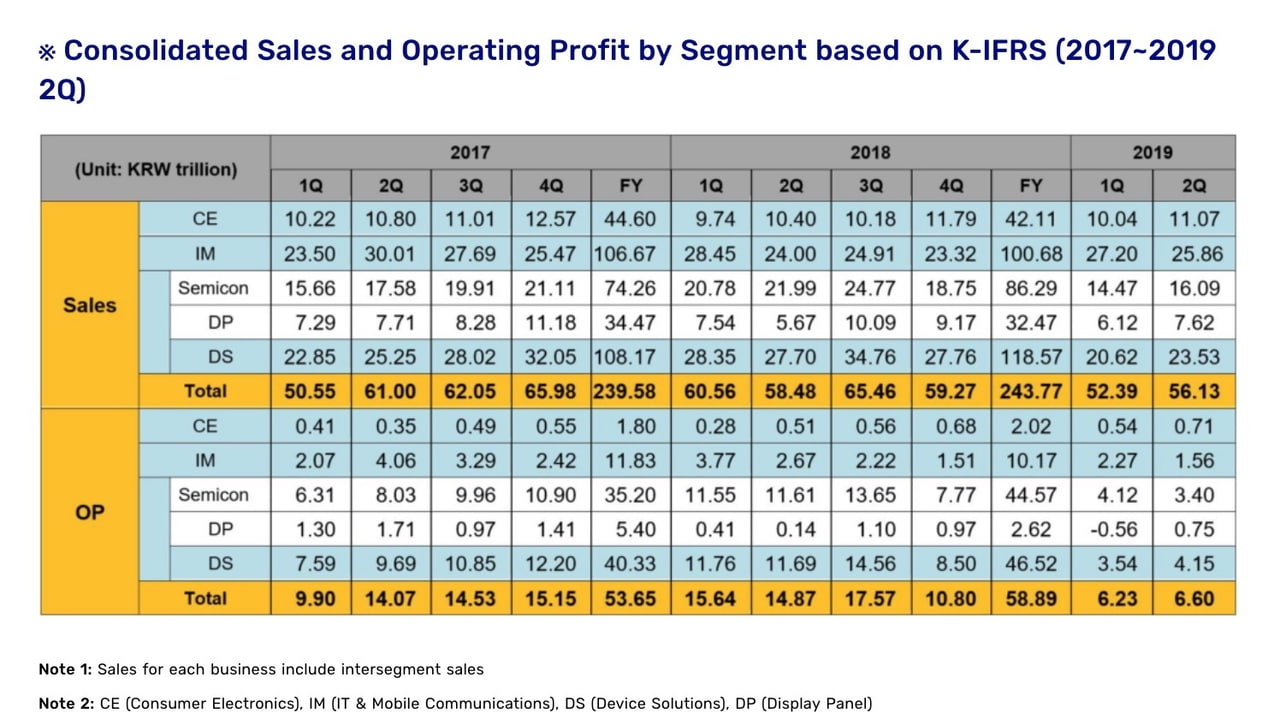

The decline was largely due to a weak memory chip market.
The weakness and price declines in the memory chip market persisted as effects of inventory adjustments by major datacenter customers in the previous quarters continued, despite a limited recovery in demand.
The quarter would have been worse if not for a one time payment from Apple for failing to meet OLED panel order minimums.

Share Article:
Facebook, Twitter, LinkedIn, Google Plus, Email, Reddit, Digg, Delicious, StumbleUpon
Follow iClarified:
Facebook, Twitter, LinkedIn, Google Plus, Newsletter, App Store, YouTube
EFI - Config file
Can someone help me with making a clover config file.
Specs - Rx 570, I7-8700, Motherboard- h370m dh3, 500 gb crutial m.2 nvme
[link] [comments]
$1500 budget for hackintosh laptop. Work paying for it so needs to be new. Suggestions
Boss offered to buy me a new laptop. When I asked for budget he said "My new Macbook was like $2k." So figured $1500 would be a good starting point to look for something I can triple. Any suggestions?
Work wise just need something to run QuickBooks and write some reports.
Out side of work I do a bit of dev work and play a game or two.
[link] [comments]
Is it possible to dual boot Hackintosh using a separate ssd, and not run into massive conflicts?
I am looking at running hackintosh on my new PC as a side OS to windows. There has been some discussion about it around the internet but no really clear answers.
I was wondering if anyone has had experience running hackintosh and windows 10 on separate ssd's for booting and data storage, so ssd's 1 and 2 run windows 10 and windows 10 storage, and ssd's 3 and 4 run Mac os and Mac storage.
Would I run into massive issues booting and storing data this way?
[link] [comments]
Little help getting hd 4600 working?
Hi,
I've kind of delved deep into installing OS Mojave (never used osx before, more familiar with Windows and Linux).
I've used UniBeast to setup the USB and UEFI, installed everything to my SSD. My hardware is 4790k with Asus Z97-A. Have GTX 1070 but I know there is no driver for it so I'm wanting to just use integrated. Problem is that it's not working and I assume hardware acceleration isn't working. System sees it with 7MB VRAM.
I used Multibeast and used Core Graphics Fix WhateverGreen and system definition 14,2. I'm not very familiar with Clover Configurator, not sure if it'll work with Multibeast?
[link] [comments]
Ocasional boot problem
 |
Hello guys!! I successfully achieved my objective to make a hackintosh!! Gigabyte z390 Designare, 32 RAM DDR4, etc. I have had almost not any big problem, except from this one, which I don't understand at all. Most of the times, when I boot, it works perfectly, I just use clover and initiate mac, and anytime it starts some codes appear and the OS (mojave) starts normally. However, sometimes, specially when I have had the computer off for around a day, the hackintosh does a weird boot. The thing is, once I hit boot mac in Clover, lot of weird codes appear (not the ones that usually do), and take lot of time, untill an installer starts. I dont really know what installer is (I guess mojave, but I always turn the computer off). Of course I dont hit initiate mac installer in Clover, so this is the weird thing. I haven't taken a picture of the codes that appear, I will do it next time. After rebooting the computer (and hit boot mac) some new weird codes appear and the computer doesn't initiate. I have attached a picture of those codes. https://i.redd.it/g4kkwaxh8jd31.jpg After those codes, I just restart again and in the third time mac boots perfectly. Important note. In the second"failure", mac doesn't boot. I know it because when I restart the computer I just have to press the bottom for a short time, contrary to when the OS has booted, when I have to press restart bottom for a long time. However, those codes appear after I press boot mac in Clover!!! Thank you very much for your attention. E [link] [comments] |
Dual monitors on the Windows side issues.
Maybe this isn’t the right place to post about Windows, but it’s on my hackintosh, and the windows community has no answers for this issue it seems
The problem is when I plugged my living room TV(secondary display) into my GTX 660 via hdmi alongside my primary display via DVI in the other room, I will open an app even while the secondary display is off and it will still be opened in the secondary display not letting me view it in the primary display... And this is all in screen mirroring mode, so it’s supposed to look at the same screen either way
This issue was actually one of the reasons I made a new install of windows only to find I still have the issue, apparently this has been a thing since windows vista that a lot of people have had problems with. Maybe some of the hacking community has dealt with this and knows some workarounds?
Here’s a couple forums further explaining the issue if interested:
https://www.tenforums.com/graphic-cards/15456-possible-re-assign-monitor-identities-numbers-6.html
[link] [comments]
Build: i5-9400F // 16GB RAM // ASUS TUF Z390-Plus Gaming // RX 580 GPU
 |
This is a system that I recently built to replace an old machine and the first PC build that I've done in years as I've had laptops forever. The post format is not a typical step-by-step guide; but it should cover everything necessary to build another machine just like it at a high level and it includes a de-serialed copy of my CLOVER folder. Note: There is no DSDT patching needed for this build. HardwareCPU: Intel i5-9400F RAM: 16GB 3.0GHz 2x8GB - Corsair Vengeance LPX GPU: MSI Radeon RX 580 ARMOR MK2 OC 8GB Drive 0 (macOS): 500GB - PNY XLR8 NVMe SSD Drive 1 (Windows): 256GB - ADATA Premier SP600 m.2 SATA SSD Motherboard: ASUS TUF Z390-Plus Gaming (WIFI) WIFI/BT Card: Fenvi FV-HB1200 Wireless AC + Bluetooth 4.0 Case: NZXT H500 Power Supply: Corsair CX-M 650W CPU Cooler: Cooler Master Hyper 212 Black Case Fans: DarkFlash DR12 Pro (4x RGB fans) with remote Monitor: Dell 27" IPS FHD FreeSync Monitor - SE2717HR Keyboard: Apple Magic Keyboard Mouse: Apple Magic Trackpad 2 Working
Not Working
The Completed Buildhttps://i.redd.it/bxics5gm3jd31.jpg BIOS SettingsThe following changes are needed for compatibility, performance, and power savings purposes.
Installation
CLOVER TREE. SourcesWithout these projects and their authors, this build would not have been possible.
[link] [comments] |
Port Limit Patch for authentic MBP
I am working on a project where I am connecting 25 Thorlab FTDI devices to a Macbook pro (10.12.6) through USB hubs. On my MBP, I only see 23/25 of the devices in the device manager. I have been searching online to see if OSX is limiting the number of USB devices that can be connected. I came across posts about Port Injectors and Port limit patches frequently used in the Hackintosh community. With that said, I was curious if these patches would be supported on an actual MBP and what the consequences of using them would be? I attached an image of the device manager and here you can see 23 of the devices. Whenever I connect more to the USB hubs, the LED indicator next to the USB port will blink a few times before going off. Any suggestions are welcome and thank you in advance!
[Imgur](https://i.imgur.com/XiaoVob.png)
[link] [comments]
Apple Announces New Art-Based 'Today at Apple' Augmented Reality Experiences


The three new sessions include an interactive walk featuring works by some of the world’s premier contemporary artists, an in-store session that teaches the basics of creating AR using Swift Playgrounds and an AR art installation viewable in every Apple Store worldwide.
To create the sessions Apple invited the New Museum, a leading destination for contemporary art in New York, to select seven artists — Nick Cave, Nathalie Djurberg and Hans Berg, Cao Fei, John Giorno, Carsten Höller and Pipilotti Rist — to participate in an experiential project that is free to the public.

Share Article:
Facebook, Twitter, LinkedIn, Google Plus, Email, Reddit, Digg, Delicious, StumbleUpon
Follow iClarified:
Facebook, Twitter, LinkedIn, Google Plus, Newsletter, App Store, YouTube

