Is it weird for some people to not receive the macOS 11.1 update (Want to update from 11.0.1 (20B28))

Archive for
January 2022
Mojave GA-Z370N WIFI to Catalina Upgrade failing miserably, no graphics acceleration.
Hi, I have a Gigabyte Z370N WIFI motherboard, i7 8700 CPU, 32GB of ram, Samsung EVO SSD. Using UHD 630 internal GPU. Bios Version F10. Clover version 5099. I have had no issue with this setup. It has been a rock solid performer for years. I us it for CAD/CAM ie. Fusion 360, Eagle and 3D printing/slicing etc. I run 3 simultaneous monitors. Couldn't be happier. Now comes the tricky part. Some of my paid for software is not contacting an activation server because of the expired certificates in...
Read more
Read more
Author: WESTEK
32bit Mediatek usb wifi driver not working on Catalina.
With time, Mojave has became very old with increasing compatability issues that's why I updated to Catalina where I got all iservices working but the wifi driver of my tenda W311mi has stopped working on Catalina as Catalina has discontinued support for 32 bit apps. I tried installing wireless raillink utility by chris111 but it is very bad. It connects to my phone for few minutes and automatically disconnects.
I tried restarting but the problem is consistent.
I really appreciate any help...
Read more
I tried restarting but the problem is consistent.
I really appreciate any help...
Read more
Author: bittu101200
[Success] Intel Nuc NUC9I7QNX Big Sur 11.2.3
I have managed to install Bug Sur 11.2.3 on my NUC NUC9I7QNX (Nuc9 Series) using OpenCore 0.6.7.
Working hardware:
Read more
Working hardware:
- GPU acceleration
- Ethernet
- USB A ports
- SD card slot
- NVMe SSD
- Wifi (built in oem)
- Bluetooth (built in oem)
- USB C ports
- Airpods Pro (battery level/noise reduction mode switch)
- Audio (Headphone)
- Installer, App Store, App updates
- APFS...
Read more
Author: pikanator
High Sierra to Mojave Upgrade Problems
Backstory: I had a perfectly functional Sierra system set up back in 2018 and just recently, I wanted to update it to Catalina but decided to go slow. So naturally.. I followed the steps mentioned in Sierra to High Sierra successfully. It gave me a lot of hope that it's not actually all that difficult.. Until I hit the first road block: For some odd reason, Clover didn't pick up the "Boot macOS Install" drive mentioned in step 5 of the "Update Directly to macOS Mojave" link. So I...
Read more
Read more
Author: 999wj
Help! Why is it not working? MSI H510-A Pro, i5 10400f, GTX 1080
Hi.
I want to install Catalina on my PC.
- MSI H510-A Pro
- i5 10400f
- GTX 1080 (DisplayPort)
I successfully installed clover on my usb stick. But when I try to install it I'm stuck at the Apple Logo.
I will post the -v screenshot as soon as possible.
4 years ago I did a Hackintosh installation without any problem (within 30 min), but now nothing is going well
I want to install Catalina on my PC.
- MSI H510-A Pro
- i5 10400f
- GTX 1080 (DisplayPort)
I successfully installed clover on my usb stick. But when I try to install it I'm stuck at the Apple Logo.
I will post the -v screenshot as soon as possible.
4 years ago I did a Hackintosh installation without any problem (within 30 min), but now nothing is going well
Author: Hack12
Sapphire Radeon HD 7750 Ultimate 1GB not fully working with Catalina 10.15.7
I'm trying Catalina 10.15.7 using latest Lilu 1.5.1 + WhateverGreen 1.4.8 with radpg=15.
My GPU is Sapphire 7750 Ultimate 1GB (fanless) and I'm getting the following behaviour: HDMI works, DVI doesn't work (black screen / signal out of range), untested DP.
Boot flag -raddvi doesn't help to get DVI working neither, but according to WEG logging it's supposedly correcting the DVI digital transmitter for good.
With HDMI + DVI both connected, HDMI still works but some graphical glitches appears...
Read more
My GPU is Sapphire 7750 Ultimate 1GB (fanless) and I'm getting the following behaviour: HDMI works, DVI doesn't work (black screen / signal out of range), untested DP.
Boot flag -raddvi doesn't help to get DVI working neither, but according to WEG logging it's supposedly correcting the DVI digital transmitter for good.
With HDMI + DVI both connected, HDMI still works but some graphical glitches appears...
Read more
Author: watercoke
Big Sur 11.6.3 update doesn't appear...
Hi there!
I'm on 11.6.1 and since then no updates pop up. Tried enabling auto updates in System Preferences to no avail. Also tried command line but the update doesn't appear.
Strangely enough Safari 15.3 update appeared and installed correctly yesterday, but no way to update to 11.6.3.
OpenCore 0.7.6 over my Coffee Lake build. Any ideas?
Thanks in advance!
I'm on 11.6.1 and since then no updates pop up. Tried enabling auto updates in System Preferences to no avail. Also tried command line but the update doesn't appear.
Strangely enough Safari 15.3 update appeared and installed correctly yesterday, but no way to update to 11.6.3.
OpenCore 0.7.6 over my Coffee Lake build. Any ideas?
Thanks in advance!
Author: ultrazone
Unable to install or update to Mojave on Optiplex 990 running High Sierra
successfully installed High Sierra on OptiPlex 990 in Legacy mode. I have trouble figuring out UEFI mode, and adding a BOOT source properly, so Legacy mode seems to working just fine.
Compiled Hackintosh version of Mojave as directed by guide for new drive, and also tried installing from Native Mac OS installer over the High Sierra install, but error message received. "Unable to install - corrupt installer. I've tried downloading the Mac Os Mojave installer on several different...
Read more
Compiled Hackintosh version of Mojave as directed by guide for new drive, and also tried installing from Native Mac OS installer over the High Sierra install, but error message received. "Unable to install - corrupt installer. I've tried downloading the Mac Os Mojave installer on several different...
Read more
Author: rcohen04
help!!!!!! ocb bootload image failed [not found]
hi everyone, sorry for my bad english.
I've been trying to install mac os catalina, but it always gives me this error "ocb boot loadimage failed [not found]" how can fix it?
pc specs:
cpu: i9 7900x
gpu: rx 460 (2gb)
mobo: gigabyte x299 gaming 7 pro
ram: 4x8 gb trident z
ssd: samsung 970 evo plus 256gb
hdd: barracuda 1tb
Thanks in advance
I've been trying to install mac os catalina, but it always gives me this error "ocb boot loadimage failed [not found]" how can fix it?
pc specs:
cpu: i9 7900x
gpu: rx 460 (2gb)
mobo: gigabyte x299 gaming 7 pro
ram: 4x8 gb trident z
ssd: samsung 970 evo plus 256gb
hdd: barracuda 1tb
Thanks in advance
Author: goat
OpenCore see's windows drive but not Installer
Hi guys, I'm trying to install Catalina on my AMD FX System but OpenCore only see's my Windows drive and Not my USB Catalina installer. Any ideas? I've uploaded my OpenCore EFI. Thanks in advance Guys..!!
ASUS M5A99X EVO R2.0
AMD FX 8350
GTX 650
240GB SSD
ASUS M5A99X EVO R2.0
AMD FX 8350
GTX 650
240GB SSD
Author: DAFFY
Big Sur installation problem
whats wrong with instalation bigsur
Intel core i3 gen3
Hd4000
Opencore 0.7.7
Please help
View attachment 540380
Intel core i3 gen3
Hd4000
Opencore 0.7.7
Please help
View attachment 540380
Author: Limbo1985
Bigsure instalation problem
whats wrong with instalation bigsur
Intel core i3 gen3
Hd4000
Opencore 0.7.7
Please help
View attachment 540380
Intel core i3 gen3
Hd4000
Opencore 0.7.7
Please help
View attachment 540380
Author: Limbo1985
Reboot on 13 minutes remaining
Hello
I've successflly started installation, but computer reboots on "13 minutes remaining"
My configuration:
CPU: AMD Ryzen 5 1600
MTB: Asrock B450M Pro4(4.20 bios version)
RAM: Kingston KF3600C16D4/8GX x2
GPU: Nvidia GTX 660
OC version: 0.7.6
Also there are my EFI and last OC logs
Thank you for help!
I've successflly started installation, but computer reboots on "13 minutes remaining"
My configuration:
CPU: AMD Ryzen 5 1600
MTB: Asrock B450M Pro4(4.20 bios version)
RAM: Kingston KF3600C16D4/8GX x2
GPU: Nvidia GTX 660
OC version: 0.7.6
Also there are my EFI and last OC logs
Thank you for help!
Author: Nelta
Hackentoshing HP Proone 600 G2 All-in-one PC
I'm trying to hackentosh this AIO but failed many times.
I can see the apple logo but after that, the screen turns complete black.
Maybe the display doesn't working after the logo because the backlit seems to be turned off.
To solve this, I tried many EFI files which is close to my pc.
But it won't help.
Please let me know how to deal with this.
SPEC
HP Proone 600 G2
CPU:i5 6500
iGPU:HD530
Display:1920×1080
I can see the apple logo but after that, the screen turns complete black.
Maybe the display doesn't working after the logo because the backlit seems to be turned off.
To solve this, I tried many EFI files which is close to my pc.
But it won't help.
Please let me know how to deal with this.
SPEC
HP Proone 600 G2
CPU:i5 6500
iGPU:HD530
Display:1920×1080
Author: ymaryo
Cloning Big Sur possible?
So, I managed to install Big Sur onto a 250 GB SATA 2.5" SSD just to see if I could do it. I'm surprised at how easy it was. But now, I want to install onto a 2 TB SSD m.2 PCIe card and I've discovered that Carbon Copy Cloner doesn't work. Is there a solution for cloning? I'd rather just clone the test install drive to the larger m.2 if I can.
Author: Connie Mac
Increase WD SN750 NVMe read/write performance?
Was wondering if anyone had experience with NVMes/SSDs under Catalina. I'd been getting around 3000MB/s read & write on the Aja System Test with a 1TB WD SN850 fitted in my new Gigabyte B550 Vision D board, but not the 7000-5300MB/s read-write rates that the drive had been touted to achieve. Was wondering what settings for improving performance (if any) that I could do.


Author: Middleman
Problems with Audio
Hi, everyone ,
i need your help..
Have the system, see profile, set up with OpenCore 0.77. It runs ok in my opinion.. Except...I can't get the sound to work..The latest Apple kext is inserted.. Now I don't know where else to look. Maybe you can give me a tip, or someone will take a look at my EFI. greeting
And sorry for my bad English
i need your help..
Have the system, see profile, set up with OpenCore 0.77. It runs ok in my opinion.. Except...I can't get the sound to work..The latest Apple kext is inserted.. Now I don't know where else to look. Maybe you can give me a tip, or someone will take a look at my EFI. greeting
And sorry for my bad English
Author: jomadi
MSI H410M PRO - End RandomSeed Issue
Hello, I want to install Mojave 10.14.6 (I prefer Mojave but im using some special programs), but I get an End RandomSeed error during installation. I tried many methods but I am not getting any good results.
My system;
Desktop
CPU: Intel i7 10700k
Motherboard: MSI H410M Pro
Ram: Crucial Ballistix 8GBx2 3000mhz
GPU: None
SSD: Samsung EVO 970 Plus 500GB
BIOS config;
Integrated Grapihic Adapter: IGD
XHCI Hand-off: Enabled
Legacy USB Support: Enabled
Above 4G memory: Disabled (tried on...
Read more
My system;
Desktop
CPU: Intel i7 10700k
Motherboard: MSI H410M Pro
Ram: Crucial Ballistix 8GBx2 3000mhz
GPU: None
SSD: Samsung EVO 970 Plus 500GB
BIOS config;
Integrated Grapihic Adapter: IGD
XHCI Hand-off: Enabled
Legacy USB Support: Enabled
Above 4G memory: Disabled (tried on...
Read more
Author: meyniyak
macOS Big Sur USB not working on installation
Hello!
I have followed Dortania's OpenCore Install Guide step by step, when it gets to the point where the installation screen has to come out, I get the Prohibited Sing:
Kernel -> Quirks -> XhciPortLimit -> True --> It doesn't work (It also doesn't work if I put false, I have tried the two variables in all options)
UEFI -> Quirks -> ReleaseUsbOwnership -> True --> It doesn't work
Enabling XHCI Handoff in the BIOS --> It doesn't work
2.0 port --> It doesn't work
3.0 port --> It doesn't...
Read more
I have followed Dortania's OpenCore Install Guide step by step, when it gets to the point where the installation screen has to come out, I get the Prohibited Sing:
Kernel -> Quirks -> XhciPortLimit -> True --> It doesn't work (It also doesn't work if I put false, I have tried the two variables in all options)
UEFI -> Quirks -> ReleaseUsbOwnership -> True --> It doesn't work
Enabling XHCI Handoff in the BIOS --> It doesn't work
2.0 port --> It doesn't work
3.0 port --> It doesn't...
Read more
Author: zeta23
trouble installing Mojave
Hello. I have been trying to install mojave onto my machine. It appeared that it installed without issue other than pink horizontal lines across the screen while installing on the apple logo screen.
When I try to follow the next step of booting from usb and then choosing the new mojave install, nothing happens. totally frozen on Apple logo screen. So I never get to the step of running multibeast.
Can anyone help in finding what I am doing incorrectly?
Thank you.
When I try to follow the next step of booting from usb and then choosing the new mojave install, nothing happens. totally frozen on Apple logo screen. So I never get to the step of running multibeast.
Can anyone help in finding what I am doing incorrectly?
Thank you.
Author: Johnwilliam
No Updates after 11.5.2
I have installed BigSur using OpenCore. The updates were working, now it is stuck on 11.5.2. No more updates are there. Even I installed Monterey the same problem exists... it is also not showing an update of 12.1.
Kindly help to resolve it..
Kindly help to resolve it..
Author: rajanpandit2000
Restart on plus sign
Hello!
i have installed macos catalina in my hp compaq pro 6300 sff.
i have updated the bios to version 2.99 and still the pc restarts after plus signs on boot.
the specs are:
i5 3470
8gb ddr3
gigabyte gt710
q75 chipset
plz help, it is very important to me
i have installed macos catalina in my hp compaq pro 6300 sff.
i have updated the bios to version 2.99 and still the pc restarts after plus signs on boot.
the specs are:
i5 3470
8gb ddr3
gigabyte gt710
q75 chipset
plz help, it is very important to me
Author: ceshehan
Error message "hdiutil: create failed - internal error" when using script to download MacOS Installer
Hi all,
Since there is an error message regarding installer corruption during installation. I need to re-download and recreate the bootable usb. I follow steps on https://dortania.github.io/OpenCore.../mac-install.html#downloading-macos-modern-os to make the installer with script, it shows the following error message (please see attachment). Any suggestion would be greatly appreciated.
Since there is an error message regarding installer corruption during installation. I need to re-download and recreate the bootable usb. I follow steps on https://dortania.github.io/OpenCore.../mac-install.html#downloading-macos-modern-os to make the installer with script, it shows the following error message (please see attachment). Any suggestion would be greatly appreciated.
Author: singyukng
Need help with USB & BT on Catalina
Hello!
My configuration:
Read more
My configuration:
- Motherboard: ASUS P8H61-M LX2
- CPU: Intel core-i3 2110
- GPU: Gigabyte nVidia GT710 1GB (Kepler GK208)
- OS: Catalina 10.15.7 (iMac 13,3)
- Bootloader: Clover Legacy Mode
- Kexts: FakeSMC, Lilu, WhateverGreen, USBInjectAll, FakePCIID, FakePCIID_XHCIMux
Read more
Author: scarswhere
Catalina USB Installer still not recognised!
Hi, I've created a USB installer for Catalina, using Unibeast 10.3.0. It successfully created the USB installer, but when I try to boot from it, it won't boot. First, it's seen simply as "Sandisk" in the F12 boot menu...(the equivalent working Mojave installer I have is seen as "UEFI Sandisk") and if I select "Sandisk" it just defaults back to my Win 10 SSD that's in the same PC. It's as if the USB installer was empty, but ofc it's not. I've tried in USB 3 and USB 2 ports and no luck. Any...
Read more
Read more
Author: MacLi
Asrock Z690M AC/ITX + 12600K + RX 580 Sapphire
Hello
a cant start....
Don't now if its problem with 12600K or RX 580 Sapphire... is there any specifc to go with RX 580 ? i now that this card is OOTB, and i do't have any code in config about rx 580... My board Asrock Z690m itx/ac, thank you for help
a cant start....
Don't now if its problem with 12600K or RX 580 Sapphire... is there any specifc to go with RX 580 ? i now that this card is OOTB, and i do't have any code in config about rx 580... My board Asrock Z690m itx/ac, thank you for help
Author: bartesss
Catalina+Titan ridge 2
I have Catalina set up and working. Just received Titan Ridge 2 and installed the hardware but nothing shows up. Is there a driver I need or changes to the BIOS needed. Z490 vision G.
Any help would be appreciated.
Any help would be appreciated.
Author: massanalaz
[SUCCESS] Big Sur Ryzentosh complete!
Successfully installed macOS Big Sur 11.5

Triple booted with Windows 10 20H2 and Windows 11 21996.1 using OpenCore 0.7.1
System Specs:
Gigabyte B450M DS3H
AMD Ryzen 5 1400
AMD RX 480 4GB
32GB Crucial Ballistix 3000 mHZ
What works:
Sound
Ethernet
iMessage
Multiple Monitors
What doesn't:
I have no clue.
Triple booted with Windows 10 20H2 and Windows 11 21996.1 using OpenCore 0.7.1
System Specs:
Gigabyte B450M DS3H
AMD Ryzen 5 1400
AMD RX 480 4GB
32GB Crucial Ballistix 3000 mHZ
What works:
Sound
Ethernet
iMessage
Multiple Monitors
What doesn't:
I have no clue.
Author: UniqueUsername
Update from 11.6.1 to 11.6.2 reboot loop
Hi,
hopfully someone can help me...
I just want to update to 11.6.2
When reboot, i see an error with a slo-mo mobile record. so it is stuck in a reboot loop. When i choose to start my normal 11.6.1 in clover it works like a charm.
Please find attached screenshot taken from the slo-mo video and my current EFI.
Any idea what can cause this?
see my Hardware/Software in my signature.
hmm my clover version is removed in my signature... so my clover is 5143...
hopfully someone can help me...
I just want to update to 11.6.2
When reboot, i see an error with a slo-mo mobile record. so it is stuck in a reboot loop. When i choose to start my normal 11.6.1 in clover it works like a charm.
Please find attached screenshot taken from the slo-mo video and my current EFI.
Any idea what can cause this?
see my Hardware/Software in my signature.
hmm my clover version is removed in my signature... so my clover is 5143...
Author: freeapp
Opencore 0.7.6 (Debug) USB installation option not showing on picker list
Hi all,
I followed every step on https://dortania.github.io/OpenCore-Install-Guide/config.plist/coffee-lake.html#starting-point to create a bootable OC drive for my coffee lake. USB installation option is missing on the PickerList, as well as the current Mojave HDD partition (maybe because I set the mindate and minversion to matched Catalina - my targeted installation).
Current:
My current OS is Clover r4769 with Mojave 10.14.1
USB Installation:
Equipped with Catalina...
Read more
I followed every step on https://dortania.github.io/OpenCore-Install-Guide/config.plist/coffee-lake.html#starting-point to create a bootable OC drive for my coffee lake. USB installation option is missing on the PickerList, as well as the current Mojave HDD partition (maybe because I set the mindate and minversion to matched Catalina - my targeted installation).
Current:
My current OS is Clover r4769 with Mojave 10.14.1
USB Installation:
Equipped with Catalina...
Read more
Author: singyukng
Big Sur 12600K + RX 580 Sapphire
Hello
a cant start....
Don't now if its problem with 12600K or RX 580 Sapphire... is there any specifc to go with RX 580 ? i now that this card is OOTB, and i do't have any code in config about rx 580... My board Asrock Z690m itx/ac, thank you for help
a cant start....
Don't now if its problem with 12600K or RX 580 Sapphire... is there any specifc to go with RX 580 ? i now that this card is OOTB, and i do't have any code in config about rx 580... My board Asrock Z690m itx/ac, thank you for help
Author: bartesss
Catalina USB Installer not recognised
Hi, I've created a USB installer for Catalina, using Unibeast 10.3.0. It successfully created the USB installer, but when I try to boot from it, it won't boot. First, it's seen simply as "Sandisk" in the F12 boot menu...(the equivalent working Mojave installer I have is seen as "UEFI Sandisk") and if I select "Sandisk" it just defaults back to my Win 10 SSD that's in the same PC. It's as if the USB installer was empty, but ofc it's not. I've tried in USB 3 and USB 2 ports and no luck. Any...
Read more
Read more
Author: MacLi
MSI B150M + i5 6600k + GTX 680 + Clover 5143 successful installation and work
Hello guys, I have successfully installed Big Sur 11.6.2 using Clover 5143. This is example of my Clover fully installed in the attachment.
Author: predator2018
Big Sur 11.6 on old ivy bridge
Just want to share my experience...
I have an old sandy bridge desktop running macOS Catalina with this spec:
Sandy Bridge Catalina Hackintosh
Motherboard Gigabyte GA-H61M-D2B3 with f4 bios
Processor Intel i5-2500K 3.7Ghz – 6M cache
Memory Hynix 4GB DDR3
Harddisk WD Blue 500GB
Network card TP-Link TL-WDN4800
SMBios iMac 15,1
Catalina 10.5.7
- Graphics Intel HD3000
- Wifi Atheros
- Sound Apple ALC889
- No Bluetooth so no AirDrop
I had fun with the Hackintosh so much, browsing the...
Read more
I have an old sandy bridge desktop running macOS Catalina with this spec:
Sandy Bridge Catalina Hackintosh
Motherboard Gigabyte GA-H61M-D2B3 with f4 bios
Processor Intel i5-2500K 3.7Ghz – 6M cache
Memory Hynix 4GB DDR3
Harddisk WD Blue 500GB
Network card TP-Link TL-WDN4800
SMBios iMac 15,1
Catalina 10.5.7
- Graphics Intel HD3000
- Wifi Atheros
- Sound Apple ALC889
- No Bluetooth so no AirDrop
I had fun with the Hackintosh so much, browsing the...
Read more
Author: Sirsasana
Asus PRIME Z490-P Catalina 10.5.5
Update 19-06-2020.
See Post 19.
Update 22-09-2020.
See Post 83.
Hi everyone.
As the title suggests I installed Catalina 10.5.5 on this motherboard, and the system works quite well.
Hardware:
Asus PRIME Z490-P
I5 10400
MSI Radeon 560
Opencore 0.59
I have a few problems to solve ...
I dumped the DSDT with Ubuntu Live USB, and then I used SSDTTime to generate the SSDT that I needed.
I got some SSDTs from Opencore's guide.
When I boot on verbose mode I see that there are a few...
Read more
See Post 19.
Update 22-09-2020.
See Post 83.
Hi everyone.
As the title suggests I installed Catalina 10.5.5 on this motherboard, and the system works quite well.
Hardware:
Asus PRIME Z490-P
I5 10400
MSI Radeon 560
Opencore 0.59
I have a few problems to solve ...
I dumped the DSDT with Ubuntu Live USB, and then I used SSDTTime to generate the SSDT that I needed.
I got some SSDTs from Opencore's guide.
When I boot on verbose mode I see that there are a few...
Read more
Author: FormerUser-594785
USB Wake Support vs SSDT-GPRW - Is there anything I can do?
Hi,
I am an happy owner of an Alienware m17 R4. It works perfectly and I wrote a guide a while ago https://www.tonymacx86.com/threads/guide-11-2-3-alienware-m17-r4-2021-opencore-0-6-9.313024/
Specs
Intel Core i7-10870H
Nvidia RTX 3080 (disabled)
17,3" FHD (1920x1080) 144Hz
Wi-Fi 6 AX1650
In order to get sleep working, i.e get rid of the instant wake issue, I had to follow the open core guide and use SSDT-GPRW.aml + the patch
"change Method(GPRW,2,N) to XPRW, pair with...
Read more
I am an happy owner of an Alienware m17 R4. It works perfectly and I wrote a guide a while ago https://www.tonymacx86.com/threads/guide-11-2-3-alienware-m17-r4-2021-opencore-0-6-9.313024/
Specs
Intel Core i7-10870H
Nvidia RTX 3080 (disabled)
17,3" FHD (1920x1080) 144Hz
Wi-Fi 6 AX1650
In order to get sleep working, i.e get rid of the instant wake issue, I had to follow the open core guide and use SSDT-GPRW.aml + the patch
"change Method(GPRW,2,N) to XPRW, pair with...
Read more
Author: jamesst20
Clover installation of Catalina gets stuck
Hello,
I'm new to the Hackintosh world, so it's my first time trying to do this,
I'm not experienced in the project and I've read the installation guide and I'm learning along the way.
I was able to do an install USB pen of Catalina using Unibeast 10.3.0.
I have a Gigabyte Z390 Designare motherboard.
I followed the Catalina installation guide but get stuck in Step 4 point 4.
After Clover appers, I choose the boot install drive,
Apple logo appears but it gets stuck in the beginning of the...
Read more
I'm new to the Hackintosh world, so it's my first time trying to do this,
I'm not experienced in the project and I've read the installation guide and I'm learning along the way.
I was able to do an install USB pen of Catalina using Unibeast 10.3.0.
I have a Gigabyte Z390 Designare motherboard.
I followed the Catalina installation guide but get stuck in Step 4 point 4.
After Clover appers, I choose the boot install drive,
Apple logo appears but it gets stuck in the beginning of the...
Read more
Author: ilcaccillo
Asus X99 Rampage Big Sur 11.0.1 running smoothly with Opencore 0.6.3
Can't wait to share with you guys my X99 Asus Rampage with RX vega 64 boots and running smoothly. I tried with Macpro 7.1 and iMac pro 1.1 both smbios. No problem!
EFI shared with you. Give a try.

EFI shared with you. Give a try.
Author: shantonu
[SUCCESS] ASUS ROG-STRIX B360-I (OpenCore 0.7.0) - BigSur 11.4
Greetings!
After hours and hours of trying to install BigSur on my PC, I finally got it.
Hardware
CPU - Intel(R) Core(TM) i5-9400F CPU @ 2.90GHz
GPU - Radeon RX 580 Series
Motherboard - ASUS ROG STRIX B360-I Gaming | Intel(R) 300 Series Chipset Family LPC Controller (B360) - A308
Ethernet - Intel(R) Ethernet Connection (7) I219-V
Wireless - Intel(R) Wireless-AC 9560 160MHz
06-26-2021 - Update: WiFi Fix (and bluetooth possibly)
After reading...
Read more
After hours and hours of trying to install BigSur on my PC, I finally got it.
Hardware
CPU - Intel(R) Core(TM) i5-9400F CPU @ 2.90GHz
GPU - Radeon RX 580 Series
Motherboard - ASUS ROG STRIX B360-I Gaming | Intel(R) 300 Series Chipset Family LPC Controller (B360) - A308
Ethernet - Intel(R) Ethernet Connection (7) I219-V
Wireless - Intel(R) Wireless-AC 9560 160MHz
06-26-2021 - Update: WiFi Fix (and bluetooth possibly)
After reading...
Read more
Author: gabandrez
Audio with ALC897 (Asus Z590-P) on Big Sur doesn't work
Hello,
I successfully installed Big Sur on my build with
MB: Asus Z590-P
CPU: Core i5 11400
GPU: Radeon RX580 & RX5700XT (both work)
everything is working fine except my audio, I installed AppleALC and added alcid (69 and 66) in boot-args.
as you can see the output device shows up in the sound settings but it doesn't make any sound and when I change the volume the settings window is laggy.
what is the problem?
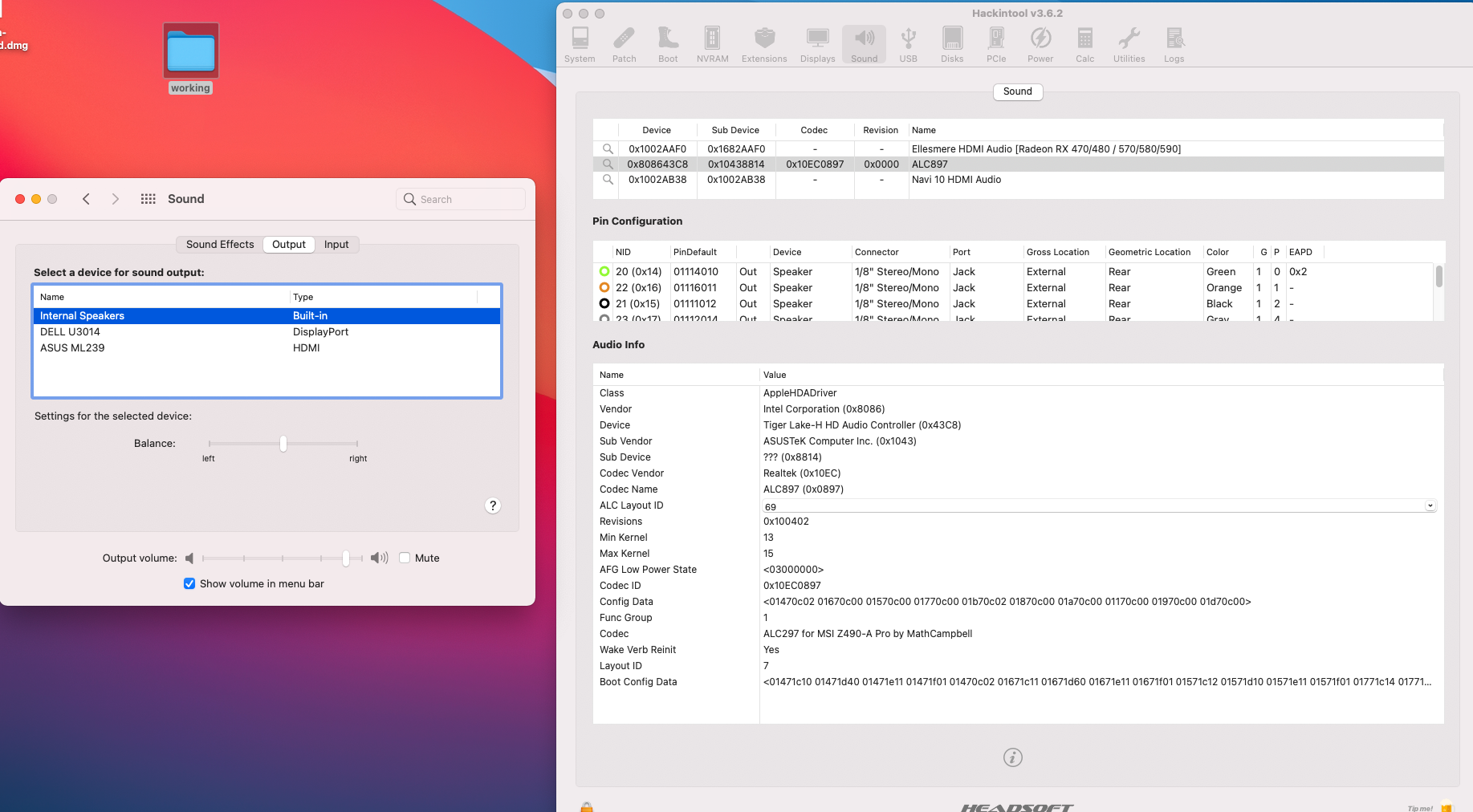
I attached my EFI folder.
I successfully installed Big Sur on my build with
MB: Asus Z590-P
CPU: Core i5 11400
GPU: Radeon RX580 & RX5700XT (both work)
everything is working fine except my audio, I installed AppleALC and added alcid (69 and 66) in boot-args.
as you can see the output device shows up in the sound settings but it doesn't make any sound and when I change the volume the settings window is laggy.
what is the problem?
I attached my EFI folder.
Author: Hamedtaa
Asus Z690 ProArt Creator WiFi (Thunderbolt 4) + i7-12700K + AMD RX 6800 XT
CaseySJ's Intel Alder Lake i7-12700K:
Asus Z690 ProArt Creator WiFi + Intel i7-12700K + AMD RX 6800 XT
Please do not quote this guide in its entirety. Post a link instead.
All P-cores, E-cores, and Hyper Threads are usable!

This build guide starts with macOS 12 Monterey, but supports Big Sur as well.
DDR5 Memory and AMD GPU are Required.
NOTE 1:Asus Z690 ProArt Creator WiFi + Intel i7-12700K + AMD RX 6800 XT
Please do not quote this guide in its entirety. Post a link instead.
All P-cores, E-cores, and Hyper Threads are usable!
This build guide starts with macOS 12 Monterey, but supports Big Sur as well.
DDR5 Memory and AMD GPU are Required.
-
A discrete GPU...
Read more
Author: CaseySJ
Need help on install Clover Catalina on Dell Latitude E7470 laptop
Dell Latitude E7470 laptop i5-6300u with 8 gb ram, 128 gb ssd and intel hd 520.
Failed on installation and I do not understand the errors and could not save the log file. Attach is the picture of the messages.
Please help and point me to the correct direction. thanks!
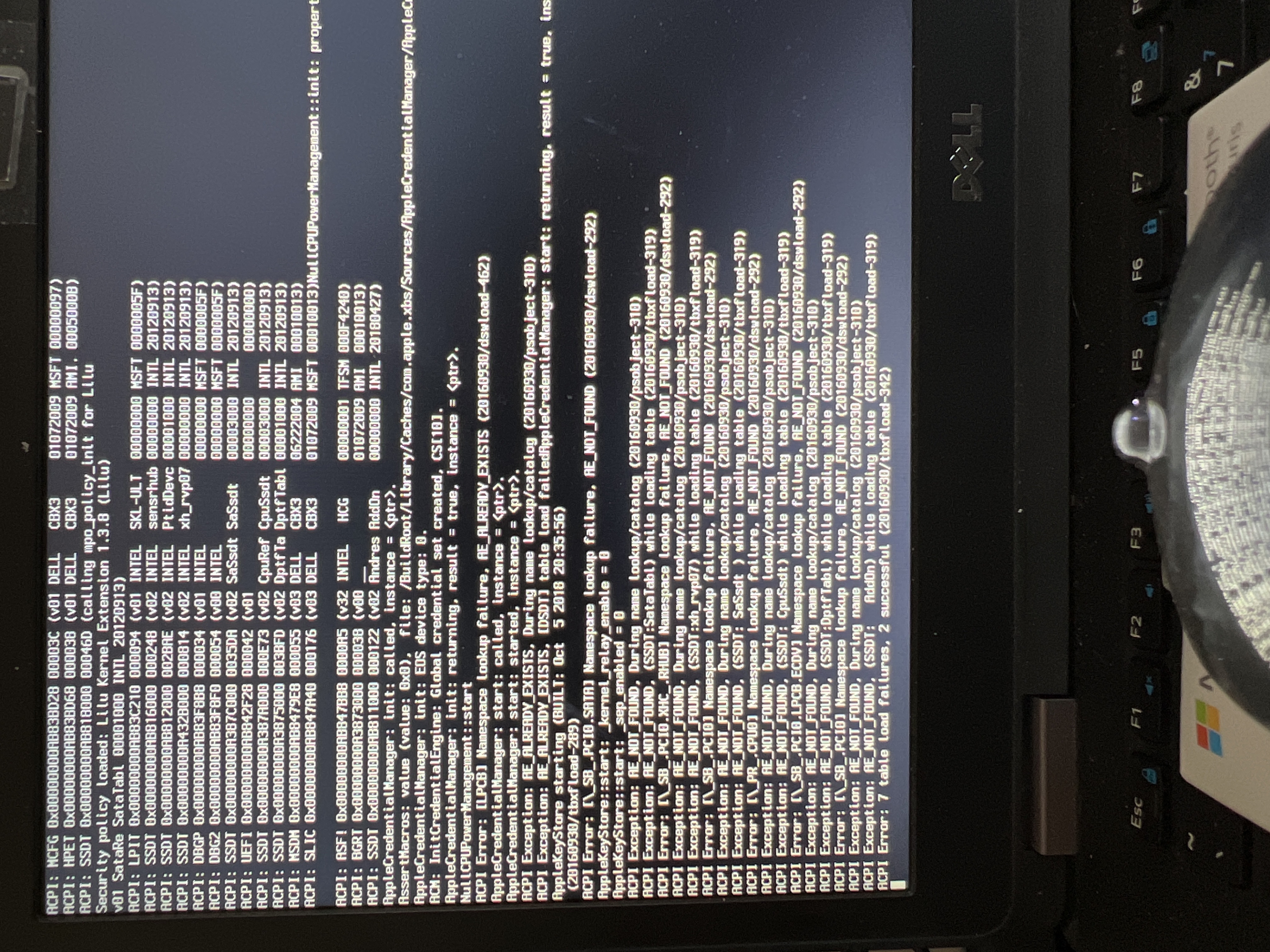
Failed on installation and I do not understand the errors and could not save the log file. Attach is the picture of the messages.
Please help and point me to the correct direction. thanks!
Author: macclt