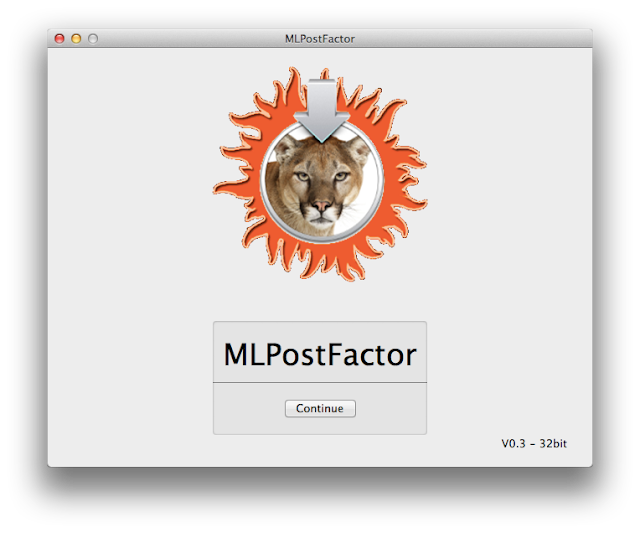
MLPFv0.3 supports the following Macs
-MacBook2,x
-MacBook3,x
-MacBook4,x
-MacBookPro2,x
-MacBookAir1,1
-MacMini1,x (C2D upgraded)
-MacMini2,x
-iMac4,x (C2D upgraded)
-iMac5,x
MLPF v0.3 currently does not support the following Macs.
-MacPro1,1 (Except 7300gt models)
-MacPro2,1
(Support coming in v0.3.1 stay tuned)
-----------------------------------------------------------------------------------------------------------------
For education purpose only. Try at your own risk, always install on a second partition.
Prerequisites:
- Supported Macs listed above.
- Running 10.7 Lion
- At least 2GB of RAM.
- A copy of Mountain Lion.
- 8GB USB (Optional)
- 1 HDD, 2 Partitions; Name one Install (8GB) & ML (20GB>)
Full instructions:
1. OBTAINING A LEGAL COPY OF MOUNTAIN LION. (Skip to 2 if already done)
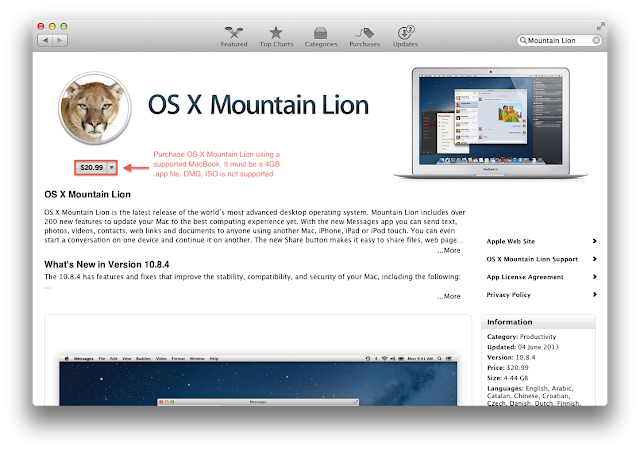
Picture 1A
1.1 Get a copy of Mountain Lion, please purchase the retail version of ML from the Mac App Store (refer Pic 1A).
1.2 ways to obtain it legally.
METHOD ONE
* Download Parallel Desktop 8 Trial, install Lion via Parallel Desktop. Once completed, buy Mountain Lion from the Mac App Store inside Parallel Desktop and copy it to your Applications folder.
METHOD TWO
* Get a supported Mac and buy it directly from the App Store, copy it to a thumb drive (8GB or larger) and transfer it back to the unsupported Mac.
[IMG][/IMG]
Video Tutorial Part One
1. Open Disk Utility, create TWO new partition. Name one "Install" (8GB) and the other "ML" (20GB>)

2. Open MLPostFactorv0.3 and click Continue.
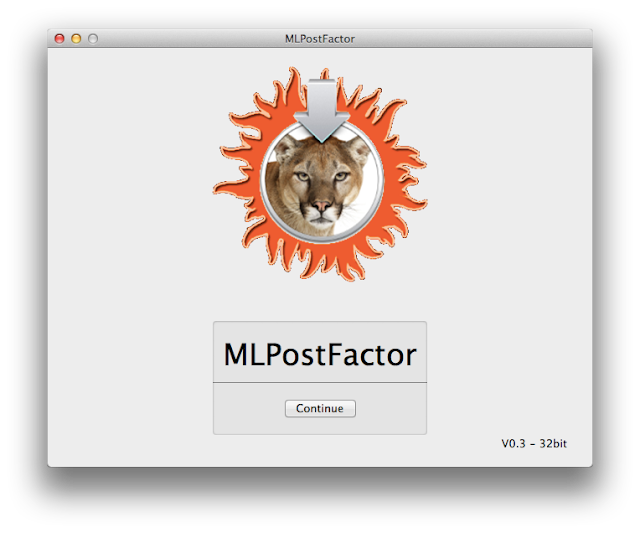
3. Click Continue again, and again.
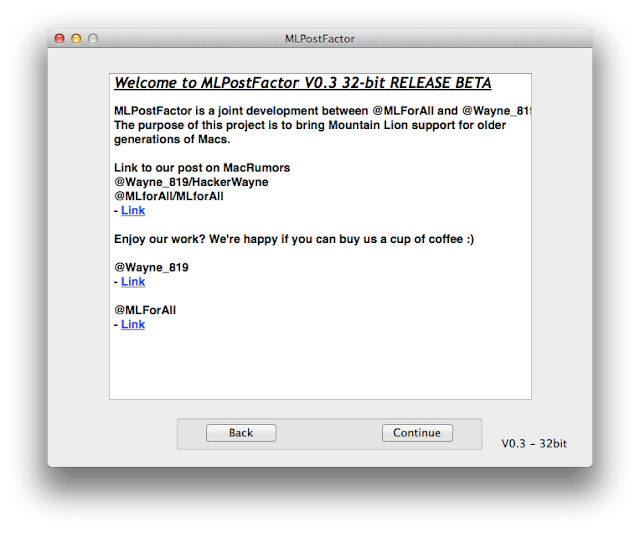
4. Make sure the drive is pointed to "Install" partition you created earlier and you selected the right version of Mountain Lion you're installing.
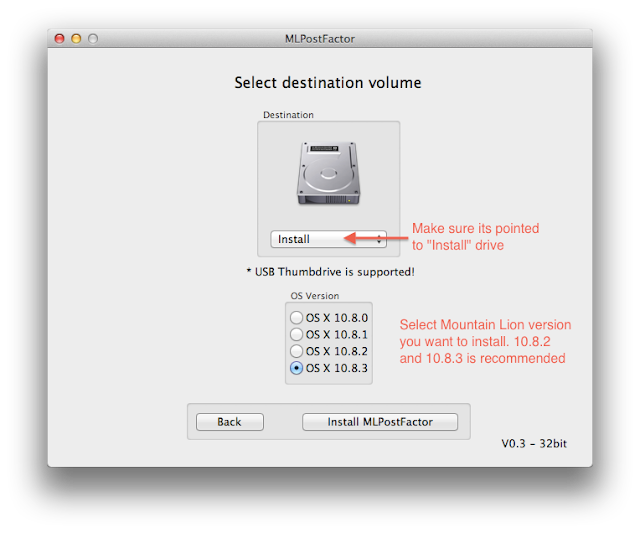
5. Just sit and wait, grab yourself a coffee when waiting as this will take about 15 to 20 minutes
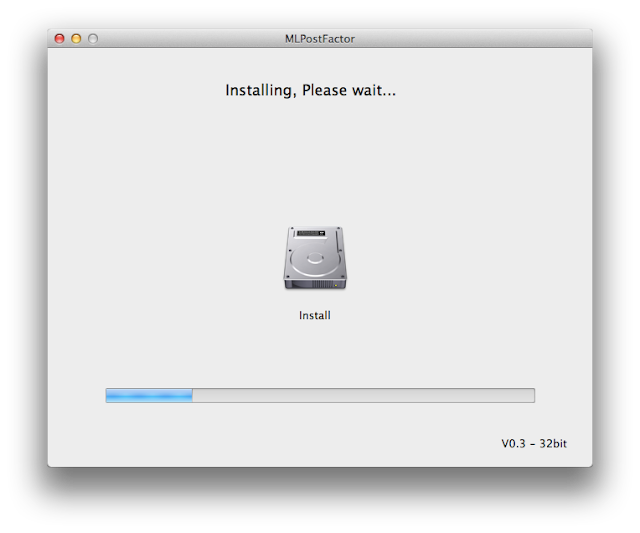
6. After MLPF Tool is completed, hold down "Option" and reboot into "Install" partition
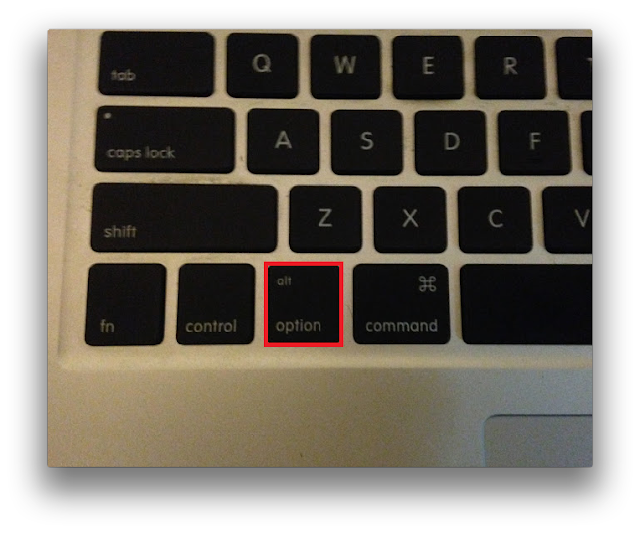
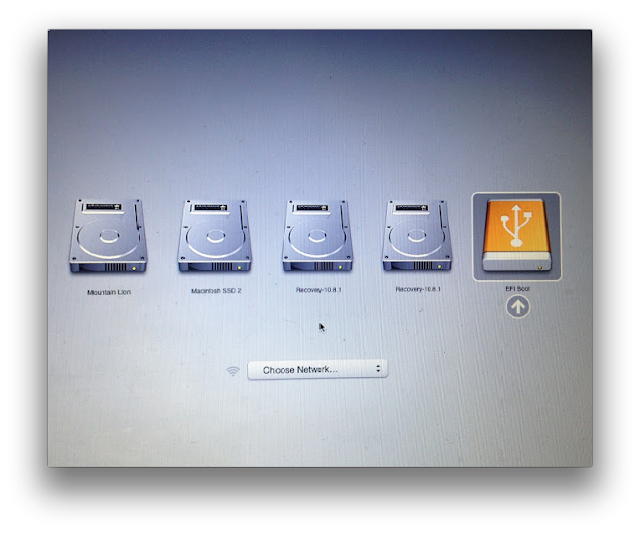
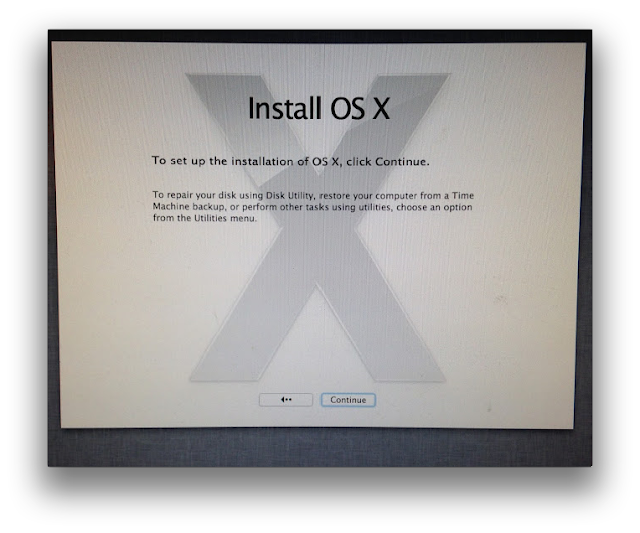
7. Install ML on partition named "ML".
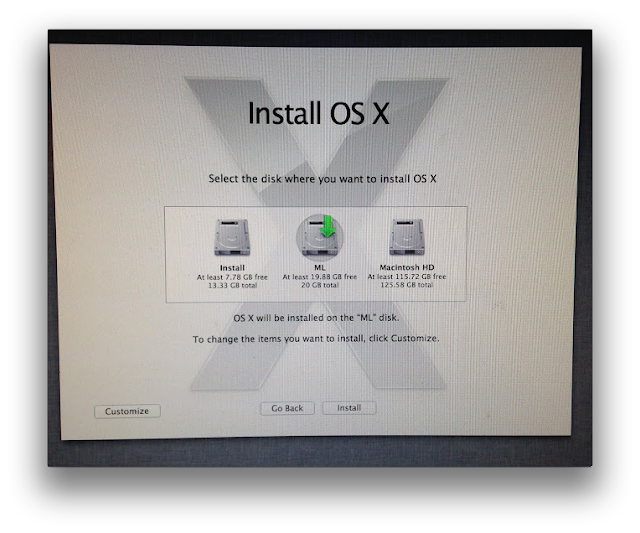
8. You will get "Installation Succeeded" at the end of the installation.
9. Go to Utilities, select continue, continue and select MLPostFactor apply it to the partition "ML"
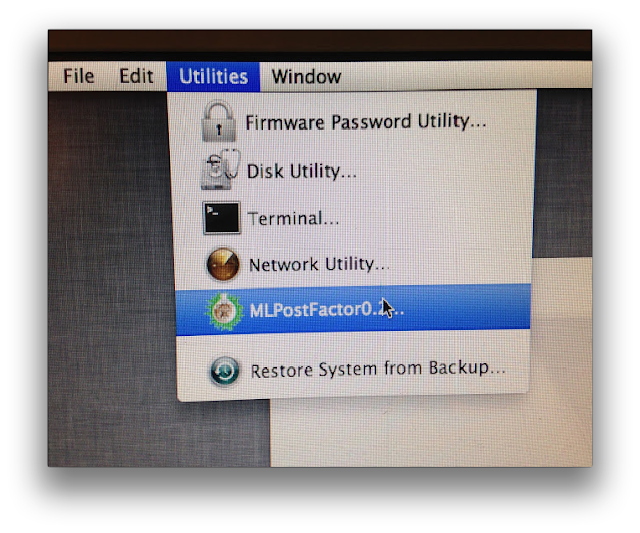
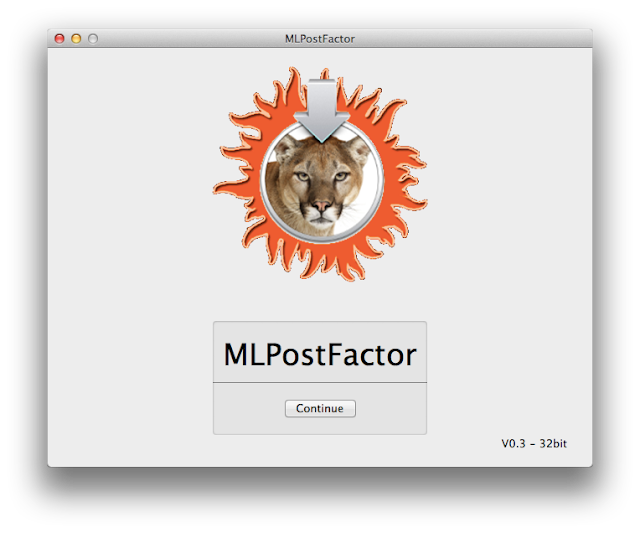
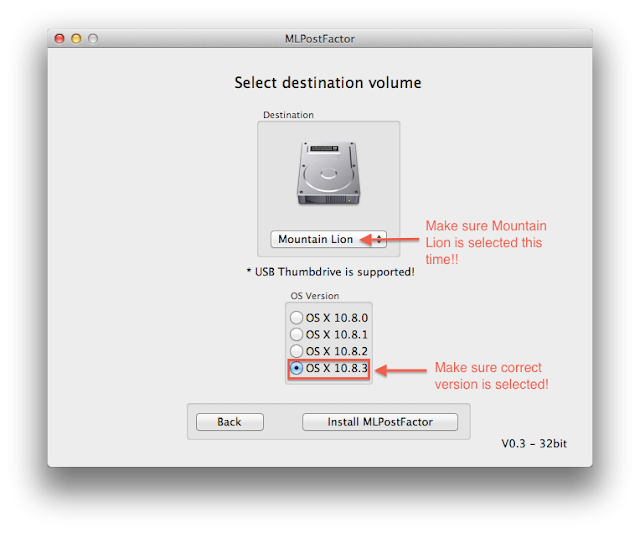
10. Reboot into Mountain Lion
8. Enjoy!
MLPostFactorV0.3 Download Link
(For Macs with GMA950, GMA X3100, X1300, X1600, X1900XT, 7300GT & 7600GT Graphics)
Download Link #1 Direct Link
Download Link #2 Mega Download Recommended!
Installation Done Correctly, Patch after instalation successfull, but when i Boot into the ML Partition got stuck into the Apple Logo
ReplyDelete