The issue you're experiencing with being stuck on the "support.apple.com/mac/startup" screen during a Hackintosh installation could be related to several factors. Here are some troubleshooting steps based on your specific hardware (Powerx H310C motherboard) and the use of a USB 3.0 pendrive on a USB 2.0 port:
Solution:
Target Audience:** Intermediate to Expert Hackintosh users.
1. Check BIOS Settings:**
- Ensure that the BIOS is set to UEFI mode, not Legacy.
- Disable Secure Boot.
- Set the USB drive as the first boot device.
2. USB Port Compatibility:**
- Although using a USB 3.0 drive in a USB 2.0 port shouldn't be an issue, try using a USB 2.0 pendrive if possible.
- Alternatively, try a different USB port, preferably a USB 3.0 port if your motherboard has one.
3. Correct Boot Loader and Configuration:**
- Ensure you are using the right bootloader for your Hackintosh setup (such as Clover or OpenCore).
- Verify that the config.plist file is correctly set up for your specific hardware.
4. Verify Pendrive Preparation:**
- Check if the macOS installation drive was created correctly.
- If unsure, recreate the installation media using a trusted guide.
5. Graphics and Kernel Extensions (Kexts):**
- If your motherboard has onboard graphics, ensure they are enabled or disabled as per your setup requirements.
- Verify that you have the necessary kexts for your motherboard and other hardware components.
6. Test with Minimal Hardware:**
- Disconnect any non-essential hardware that could cause conflicts, like additional PCIe cards or unusual peripherals.
7. Update BIOS:**
- Check the manufacturer’s website for any BIOS updates that might improve compatibility.
8. Check for Known Issues:**
- Look for any known compatibility issues with the Powerx H310C motherboard in Hackintosh communities.
9. Console Output for Error Identification:**
- If possible, enable verbose mode during boot to identify where the boot process is halting.
10. Community Support:**
- If the issue persists, seek assistance from Hackintosh forums or communities with specifics about your hardware and steps you've taken.
Visual Aids:** Screenshots of BIOS settings and correct bootloader configurations can be beneficial.
Additional Note:** Hackintosh builds can vary greatly, and what works for one setup might not work for another. Patience and careful troubleshooting are key. Author: @ranjeetrocky
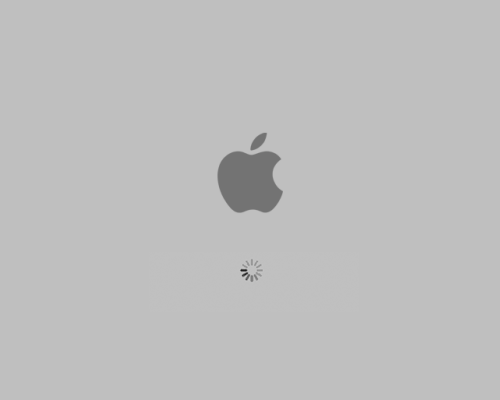
Note :
Motherboard : Powerx h310c
I’m using usb 3.0 pendrive on 2.0 port.
Post a Comment