Identifying the motherboard chipset for your Lenovo T480 is an essential step in setting up a Hackintosh using the iATKOS Project. Based on the information you provided, the component you found in Device Manager, "Mobile 7th/8th Generation Intel(R) Processor Family I/O LPC Controller (U with iHDCP2.2 Premium) - 9D4E," is indeed related to the chipset, but it doesn't explicitly state the chipset model.
 Author: @YesItIsMe21
Author: @YesItIsMe21
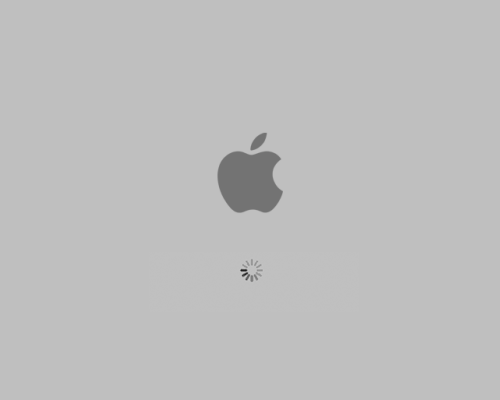
Your Lenovo T480, equipped with an Intel i5-8250U CPU, typically uses an Intel chipset from the 8th Generation family. The most common chipset for this family in laptops is the Intel U-Series, which is designed for power efficiency and integrated graphics performance, matching your CPU and GPU configuration.
Audience: Beginner to Intermediate
1. Check System Information:
- On your Lenovo T480, open the `System Information` app in Windows.
- Navigate to the `System Summary` section.
2. Find Chipset Information:
- Look for entries under `Motherboard` or `BaseBoard`.
- The chipset information is usually listed as `BaseBoard Manufacturer`, `BaseBoard Product`, or `BaseBoard Version`.
3. Use Third-Party Software:
- If the System Information app doesn’t provide clear chipset info, consider using third-party software like CPU-Z.
- Download and run CPU-Z. Navigate to the `Mainboard` tab.
- The chipset should be listed under the `Chipset` section.
4. Consult Official Specifications:
- Visit the official Lenovo support page for the T480.
- Look for detailed specifications or user manuals which often list the chipset.
5. Visual Aid:
- Include screenshots from System Information and CPU-Z showing where to look for chipset details.
Note: The chipset is crucial for compatibility with the iATKOS Project, as it determines various hardware support and stability.

Hey everyone!
I am trying to Hackintosh my Lenovo T480 and have just started to identify my hardware, as told in the Doratina guide. However, I am having trouble finding my motherboard chipset. I have found a component in Device Manager that I suspect is the chipset, but I am not entirely sure. It is called "Mobile 7th/8th Generation Intel(R) Processor Family I/O LPC Controller (U with iHDCP2.2 Premium) - 9D4E". I think this is the chipset since in the guide, the chipset is shown above the "PCI Express Root Port (s)" in Device Manager. If I am right, does that mean "U with iHDCP2.2 Premium" is the chipset?
If you need my laptop specs:
CPU: i5 8250U
GPU: Intel UHD Graphics 620
Thanks in advance for the help!
Post a Comment